The VideoLAN Client, more often known as VLC, is a well-known open-source media player that can run on a wide range of platforms, including Windows and Android-based smartphones. Because Roku is not one of the devices that VLC supports, there is no simple method to install or Stream VLC on Roku TV or media player. You can, however, get VLC on a Roku by mirroring material from an Android phone or a Windows PC and streaming it to the streaming device.
Before you get started, check to see that the screen mirroring feature on your Roku device is turned on. To do this, read the first portion of our article on mirroring to a Roku device, which is titled “How to set up Roku for mirroring,” and then adhere to the instructions there. The next step is to check that the VLC media player is installed on the device that will serve as the mirror. You have the option of installing VLC on your Android smartphone or on Windows. Let’s get to it in detail.
Table of Contents
How to set up Roku for mirroring?
Follow these steps to Set Up Roku Settings for Mirroring VLC on Roku device:
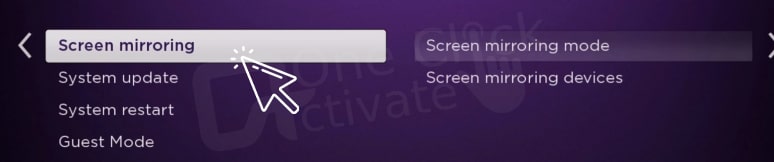

Handpicked related content: Microsoft Teams Keeps Reinstalling Itself: Troubleshoot like Never before!
To get VLC on Roku by mirroring from an Android device, you will require to follow these steps:

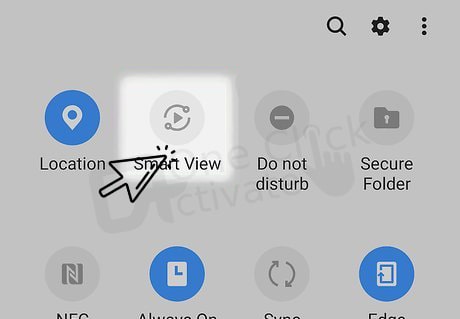
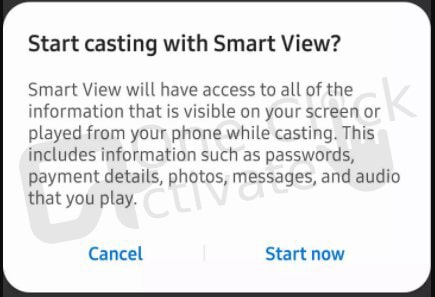
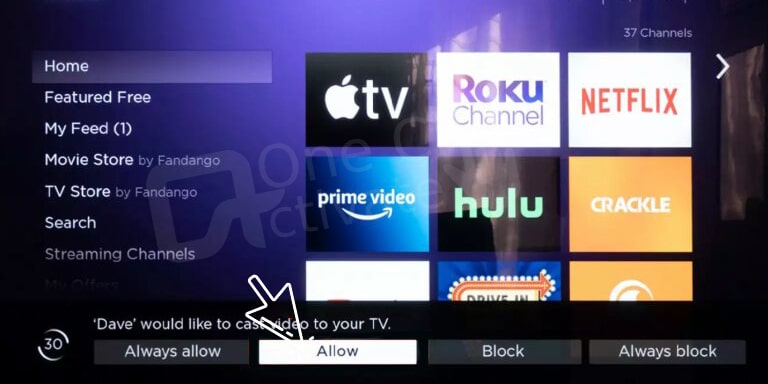
Editor’s recommendation: Fix windows 10 product key activation issues
To get VLC on Roku by mirroring from a Windows device, you will require to follow these steps:

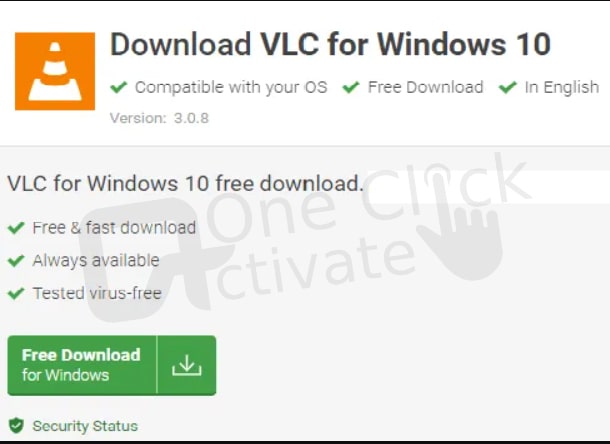
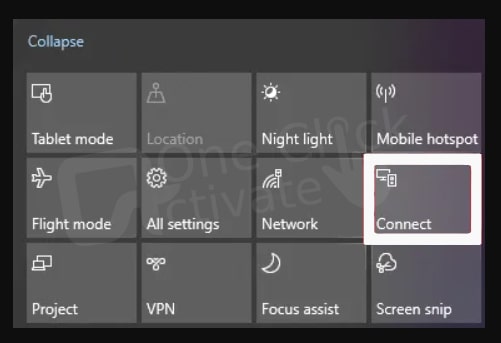
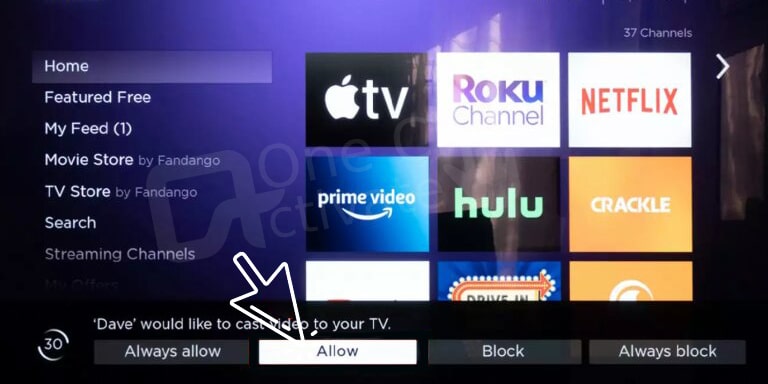
Author Recommended: Download CCleaner products with Windows XP in no Time!
NOTE: The only option to stream VLC on Roku is by using the Screen casting option on your Android phone or Windows computer.
The VLC media player is the popular open-source application to play all types of audio and video formats without any hassle. By following the above steps, you can stream VLC on a Roku device with such consummate ease.
Handpicked Relevant Read: Xbox help you to open Windows 10
You have to be aware of the fact that mirroring is the one and only method that can make it feasible for you to cast video from VLC to Roku. The most wonderful thing about it is that you can do the action not only on your mobile phone but also on your desktop. The catch is that you are not permitted to use this with any Apple product (at least as of now).
No. Unfortunately, you cannot stream VLC on Roku using any iOS devices as of now.
Yes, it is necessary that you have the VLC Media Player installed into your device in order to stream it on Roku. VLC Media Player can be downloaded easily using any web browser.
You can mirror your Android smartphone to Roku from almost every Android device; however, the name of the mirror capability differs depending on the Android device you’re using. In most cases, you’ll be able to locate it by swiping down from the top of the screen, which will bring up the icons for easy access (or open Settings and select “Connection and sharing”). Cast, Screen Cast, Smart View, Quick Connect, HTC Connect, and Smart Share are just some of the names that have been given to this feature in the past. Locate the function that allows you to cast content from your phone and use it.
Published On : November 30, 2022 by: Sakshi Sharma/Category(s) : Roku, Streaming Services, Windows
Leave a Reply