Did you recently buy a Vanilla Gift Card? Is it not working at all or showing some error? Check these common causes of Vanilla gift cards not working properly or declining, along with some useful ways to fix it.
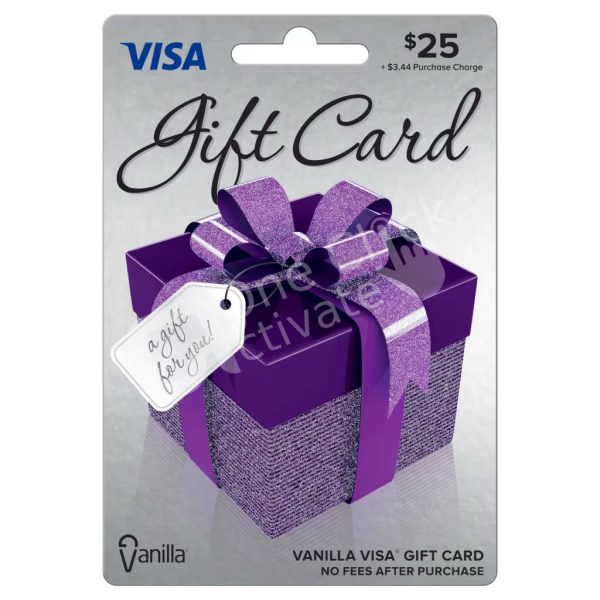
Table of Contents
Unable to use a Vanilla gift card? A gift card may not work properly for a variety of reasons. The most frequent causes are that the card hasn’t been authorized, the cashier is processing the incorrect kind of transaction, the charge amount exceeds the card’s balance, or the credit card processing device is increasing the charge amount to either put a hold on the card or to account for a tip.
The six things you can check before contacting customer care are listed below along with the top reasons your Vanilla gift card isn’t working:
Bank accounts that are often required to be activated in order to accept transactions are connected to Visa gift cards. If inactive cards are used to make a purchase, the transaction will be denied since the corresponding bank accounts are not yet open. Consider the many gift cards that can be obtained on the grocery store’s racks. The plastic is worthless until the cards are loaded, or more precisely until the accounts linked to the gift cards are loaded. Whether you purchase a Vanilla gift card in person or online, the same rules apply.
More and more Visa gift cards bought in shops don’t need to be activated separately. The gift card is instantly active after being filled with money (bought). There are certain cards that need activation in addition to card purchases, particularly those that are bought online. To determine if card activation is necessary, see the instructions on the back of your Vanilla gift card or any included insert.
Also Read: Activate Love2shop Gift Cards and Vouchers
At the Point of Sale (POS) terminal, you must enter your Personal Identification Number (PIN) in order to utilize a Vanilla gift card as a “debit” transaction. Users should use the gift card as a “credit” transaction without a PIN. (Please note that the majority of gift cards even the debit ones do not allow the users to withdraw money from an ATM or bank. To be certain, see the terms and conditions on your card.)
Ask the cashier if your gift card isn’t functioning or if you’re unsure of how you should use it. The majority of cashiers are completely knowledgeable about each form of accepted payment option.
Visa gift cards have a connection to bank accounts with no overdraft protection. The card may be denied if the purchase exceeds the available money. Ask the cashier to divide the purchase into two transactions if you want to use a Vanilla gift card for partial payment. Deduct the whole value of the gift card first, and then use another form of payment to cover the remaining balance of the transaction.
Prior to the advent of more advanced payment processing terminals, you could not use a Vanilla gift card to make any purchases that exceeded the card’s available balance. You should make sure to inform the cashier if you are using a gift card and if you think it will cover the whole cost of the item. This enables you both to be ready in case the transaction requires a split tender or the second method of payment.
While gift cards from bank are often redeemable in-person, online, and everywhere Visa or Mastercard is acceptable, the retailer processing the transaction has greater influence over the transaction’s processing than the bank that issues the card.
In order to make sure the gift card has enough money on it to cover a tip, older payment processing terminals at restaurants and other service businesses (such as salons or spas) would automatically conduct an authorization transaction for 20% more than your total purchase. The transaction can fail if this amount is larger than the remaining balance on the card. Request that the cashier just charges the amount of the bill (less any gratuities), or request that the cashier cut the total by 20% and restart the transaction. Be ready to pay the difference in the bill using a different method of payment.
The amount of a transaction from a gift card at a gas station pump is always not available for viewing. Therefore, the card that the users use at petrol stations often has pre-authorization for $75 or more. The transaction might not be successful if the pre-authorization amount exceeds the card’s value. Pay inside to prevent this hold on your gift card. Request that you only want the usage of a specific amount from your gift card and not its entire value.
Register for Prepaid Gift Balance Cards to enjoy the Benefits via Prepaidgiftbalance.com
As a safety measure, hotels often request a card during the check-in process to pay for other expenses like using the phone, consuming food from the minibar, ordering room service, or billing a meal to your room. The hotel can immediately put a hold on the expected cost of the stay plus up to 30% for certain incidentals upon receiving a card. Users can reduce this pre-authorization amount if the hold amount is lower than the remaining value on your gift card. Use a credit card to check into the hotel to avoid having a hold on your gift card; however, let the front desk staff know that you’d prefer to use your Vanilla gift card to settle the balance.
A credit card is often necessary to secure a reservation with a vehicle rental company. Make the reservation using a credit card instead. But inform the staff member that you’ll use a gift card to settle the balance. If not, you may be able to make the reservation. But the final transaction won’t be complete due to the hold on your card.
The most probable explanation for difficulty when using your Vanilla gift card to make an online or telephone transaction is that the merchant’s fraud screening procedure is checking the billing information provided at checkout with the payment information on your gift card account. The card might reject if the addresses don’t match. When buying a Visa gift card at a grocery store or any establishment that doesn’t demand that you write your name and address on the actual card, this is often the case.
Register your card with the bank to fix this issue. Make sure the name and address of the account are up to date. Check the instructions on the back of your gift card if you’re unsure how to proceed. You should be able to discover a customer support phone number or website URL. When you activate your gift card at www.giftcards.com, for instance, you can input a name and address. Other businesses demand that you contact the number on the back of the card to accomplish the same task.
The majority of Visa gift cards do not trade for cash. However, some online retailers accept cash payments from banks with gift cards. Because it is illegal for gift card issuers to let users get cash back from gift cards, they must refuse the transaction. This commonly occurs with incoming PayPal transactions, sometimes with eBay purchases, and even infrequently at www.amazon.com. Call the gift card issuer to find out if the retailer is processing the transactions as a cash purchase. You can do this if your address is correct or the balance is sufficient to complete the transaction. Or you’re still receiving a declining result from an online merchant.
Check the location of the website if your Vanilla gift card is not functioning. You can use the Visa gift cards from the US only in the US, which may sound unusual. Users can use Visa gift cards to make transactions on websites. Or over the phone that is located outside of the United States.
Some retailers who offer gift cards may prevent them from being in usage after a certain amount of time. The time is usually 24 to 48 hours. Your Vanilla gift card may have a time limit if it is not functioning. Look at the receipt and the card’s terms and conditions to learn more. A notice ought to appear on the card itself or on your receipt. A fraud prevention mechanism, the waiting period or time delay verifies that the user didn’t buy the gift card with a stolen credit card. The gift card will activate as soon as the purchase transaction is complete. The waiting time ensures that your gift card is not an illegal item if the procedure is not fully complete. Check to see if there is a grace period on your receipt or the gift card itself if your gift card is not functioning.
Sometimes you might attempt to activate your card online or via bank personnel. But the card might show an invalid attempt or the wrong card number to you. You might receive the same answer from the customer care assistant too. This can happen because of a number of underlying reasons. So, you should try to use your card at least once if no other alternative works. Even when the support systems malfunction, the card might still function.
Trending: Activate Shop Your Way Credit Card
If after checking everything your Vanilla gift card is still not working, call their customer care number. Or visit their official website. To find out precisely why your card isn’t functioning, you must get in touch with the issuing firm. Because that is the only alternative available.
Conclusion: So, that was all about Vanilla Gift Card not working issues, and how to fix them. These errors are pretty common and can happen to anyone. It’s just that you have to keep trying one way or the other to fix them. Because of the problem, most of the time is too petty to discard the entire thing itself.
To do the activation you can use the https://balance.VanillaGift.com website or the toll-free number on the back of your card to activate your Gift Card and check its balance. Your Card number, valid through date, and security code, which are all located on the back of your Card, must be provided.
Call Vanilla Visa® Gift Card at 1-833-322-6760 if you have any inquiries regarding a Vanilla Visa® Gift Card that has already been purchased. Call 1-844-433-7898 if you have any inquiries about buying gift cards online. When purchased from VanillaGift.com, cards are generally immediately usable, but you can also activate them online or by dialing the toll-free number on the back of the card.
A purchase could be rejected for a variety of reasons, including the following: You may not have enough money on your card, you may not have activated or registered your card, the address you provided to make an online or telephone purchase may not match the address on file with your prepaid card provider, or the credit card processing machine may be increasing the charge amount to either put a hold on the card or account for a gratuity.
The card can be used offline at physical retailers that accept digital wallet payments or online by adding it to a partner digital wallet provider. Swipe your card, then either choose Credit on the keypad or enter your PIN, a 4-digit number. Apple Pay, Samsung Pay, and Google Pay are the famous three digital wallets that accept payments using your Vanilla eGift Card.
It’s possible that the message will say “invalid card” if the code is wrong or hasn’t been properly activated for use. However, if you have violated the terms and conditions of the company that issued your gift card or if the redemption code on your card is incorrect, your card may also be deemed invalid. There may also be issues, such as not having enough money on your card. Your card is not registered or enabled. Your address on file with your prepaid card issuer is different from the address you provided when making an online or telephone purchase.
The gift card must be ready to use if you have activated the card. The gift card may not be usable for up to 24 to 48 hours after activation in some instances if a gift card issuer imposes a waiting period after purchase.
If the bill payment is greater than the balance on your gift card, your Visa gift card will be rejected. By calling the customer support number or visiting the website, you can check the amount on your card. Before using the card, you will need to add extra funds if there is an insufficient balance.
Vanilla Visa eGift Cards are accepted worldwide. In the US, Visa debit cards are accepted. can be added to a digital wallet service that participates in order to use it online or at physical retailers that accept digital wallet payments. How can I shop in-store with my Vanilla Gift Card? Before you go shopping, make sure to know your balance. Call 1-833-322-6760 to check your balance or visit balance.VanillaGift.com.
If your business qualifies, they provide $500 cards for a $3.25 fee, so it could be worthwhile to take a look. Because these are Vanilla Visa gift cards, Walmart debit transactions costing more than $50 cannot be made with them. Max order size: Apparent zero.
Published On : October 15, 2022 by: Anjali Latwal/Category(s) : Banking & Finance
Leave a Reply