So, here are some quick ways to fix “ An Unexpected Error Has Occurred NETGE-1000” in Spectrum.
Spectrum is one of the top-rated internet providers, voice providers, and a growing television too! Spectrum mobile services are also an option available and are widely used in the United States of America. This medium has been connecting people for a long time. However, many users are facing an issue. Whenever they try to log in, they are faced with an error message “ An Unexpected Error Has Occurred NETGE-1000”. You might have also seen it once or twice. But have you ever thought of getting rid of this error all by yourself? Well, if yes! Then you have come to the right place. In this article, we will discuss how to fix “ An Unexpected Error Has Occurred NETGE-1000” in Spectrum.
Trending: Install Spectrum TV App on Firestick & Android
Table of Contents
If none of these troubleshooting methods works, then you should continue reading till the end of this article!
Sometimes when using Spectrum, a NETGE-1000 error may pop up unexpectedly. This is usually caused by a temporary issue with the server that prevents the user’s status from being authenticated. To solve the problem, you can reset the username or password for your Spectrum account.
Go to the Spectrum website, click on “Create a Username,” and choose “Contact Info,” enter either your phone number or email address. Follow the prompts to complete the process and see if it clears the NETGE-1000 error. If it doesn’t, try creating the username through the “Account Info” option. This should solve the problem and allow you to use Spectrum as normal.
Well, that was all about one of the ways to fix “ An Unexpected Error Has Occurred NETGE-1000” in Spectrum.
You can also check out our guide to Install Spectrum TV on Roku
Start the process by launching the web browser of your device. You should do this preferably on a personal computer. Now in the search bar, enter the official URL of the spectrum website. The URL is www.spectrum.com.
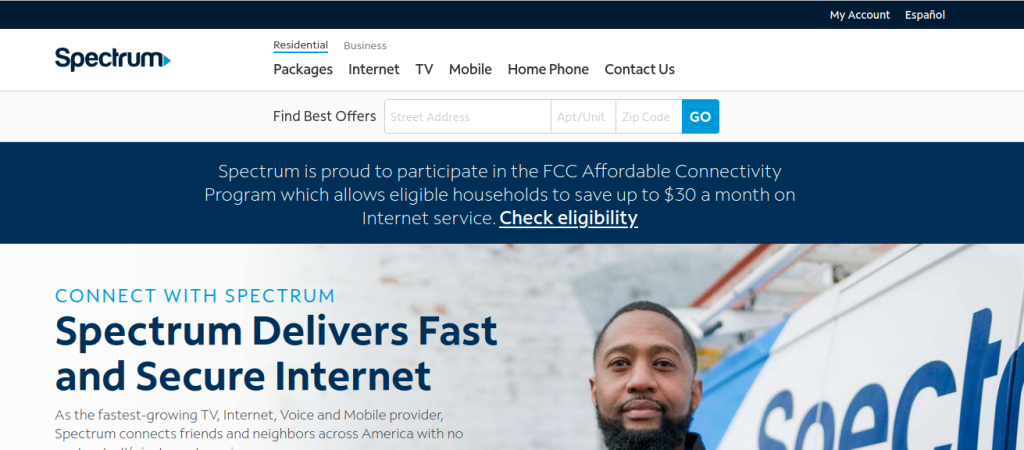
You have to tap on “my account” option and then try to sign in.
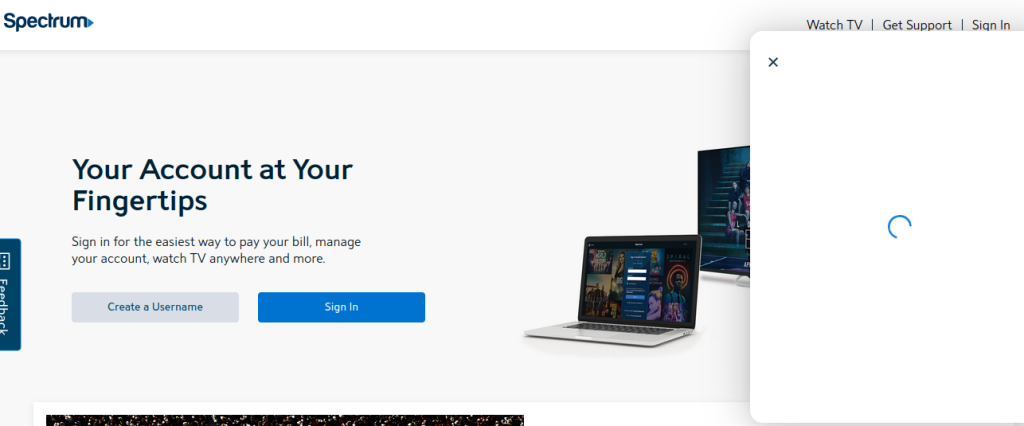
Click on the lock icon in front of web address. This will take you to the website settings.
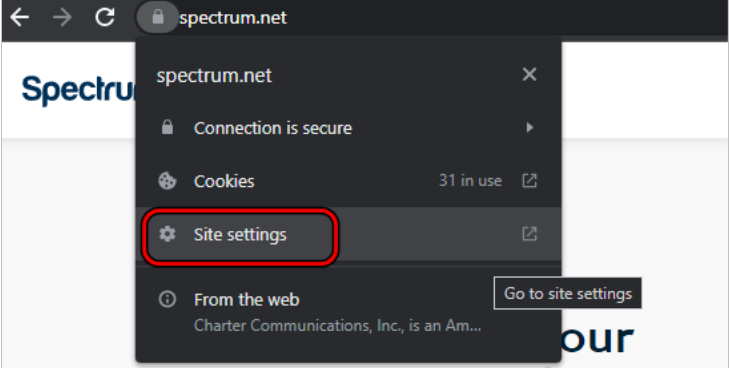
Allow for pop-ups and redirect from the list of menus.
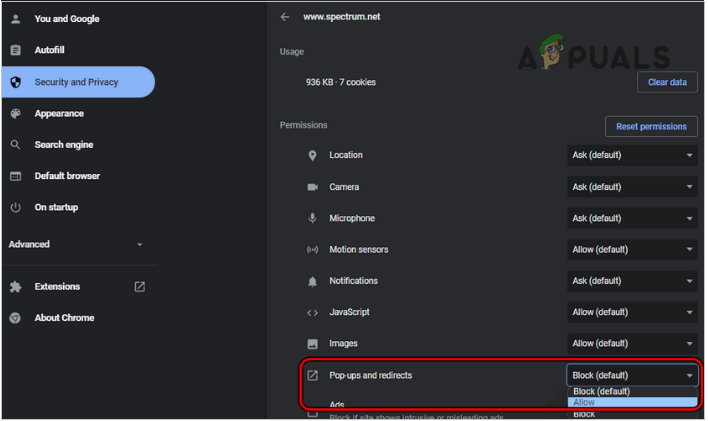
Now you can open the website to see if it is working or not. For this simply go ahead and relaunch the web browser.
The “ An Unexpected Error Has Occurred NETGE-1000” error will probably get resolved after this process. However, if it still remains then you can try contacting Spectrum customer care and share your worries with them.
If you are wondering that you will have to struggle with spectrum only! Then you are wrong! There are many other better options than Spectrum. Some of these are:
Trending: Fix Airpods Not Working Issue
Wrapping up
In this article, you learned about how to fix “ An Unexpected Error Has Occurred NETGE-1000” in Spectrum. You read about some troubleshooting methods here. As well as you came to know about the complete guide to resolve this issue. However, if you are still facing the issue even after trying all the methods. We will suggest you directly talk to Spectrum customer care. They will surely hear you out and give valuable suggestions.
RGE-1001: Issue with Spectrum app or website.
RGE-1003: Authentication issue where the user is not authorized to access the content.
RGE-1101: Issue with the Spectrum TV app.
RGE-1500: You need to restart it as it is Problem with the Spectrum TV app.
SRM-001: On Demand programming issue which means an issue with the program or network.
SRM-8001: Issue with the signal or the TV service.
You can’t login to Spectrum TV due to incorrect login information, account problems, technical issues, app or device problems, etc.
If you want to log in to Spectrum TV and check your account is active or not. Try tp restart the app or device. If this does not fix your issue, then you should uninstall and reinstall the application.
Published On : March 10, 2023 by: Manisha Sharma/Category(s) : Internet
Leave a Reply