When you are addicted to YouTube, your favorite videos mean everything to you! And when the video gets deleted from YouTube, it’s like losing your best friend, and you are left with no choice but to move on. But what if we tell you that you can watch deleted YouTube videos? Yes! While YouTube provides no official way to watch the deleted videos, we have ways to recover removed YouTube videos. In this post, you can have a look at these methods that will help you to recover and watch deleted YouTube videos.
If you think that YouTube videos are forever, you haven’t been on the internet long. YouTube is notorious for pulling videos at a moment’s notice, regardless of whether that video is an embarrassing childhood memory or a contentious clip of a political event. While YouTube provides no official way to watch the deleted videos, we have some tricks up our sleeves to watch removed YouTube videos.
Table of Contents
Since 1996, the Internet Archive (formerly known as the Wayback Machine) has been gathering and classifying websites. This indicates that the system has successfully preserved the current layout and data of the site. This massive global archive of the Web’s past contains over 100 terabytes of data and around 10 billion web pages.
Many of your favorite websites’ “snapshots” from the past can be found on the archive.org website. We need to retrieve and watch deleted YouTube videos in our instance, therefore all we need is the video’s link, which we can most likely find on archive.org. The techniques for locating and recovering lost YouTube videos are straightforward.
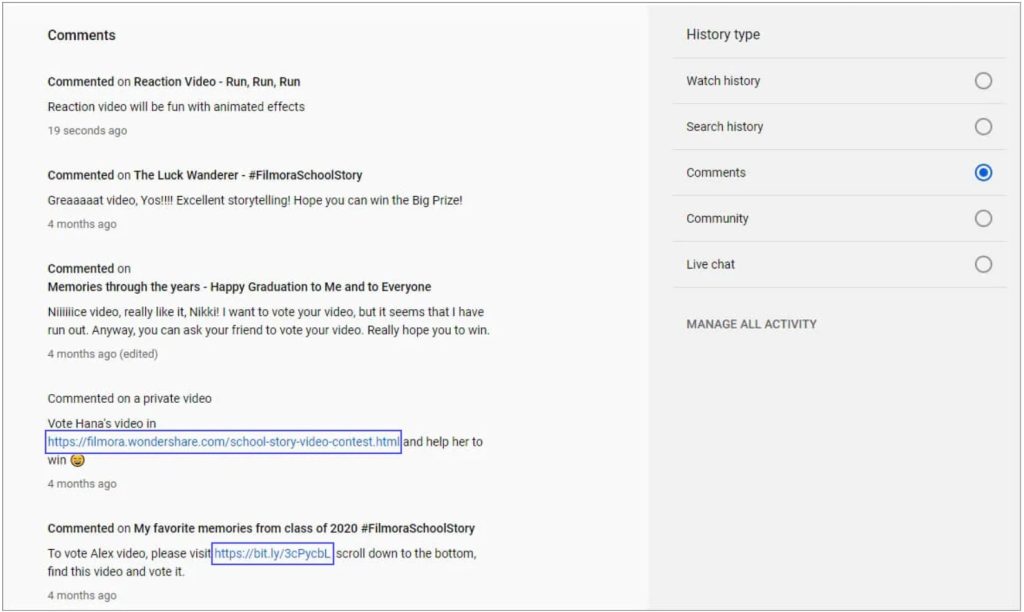
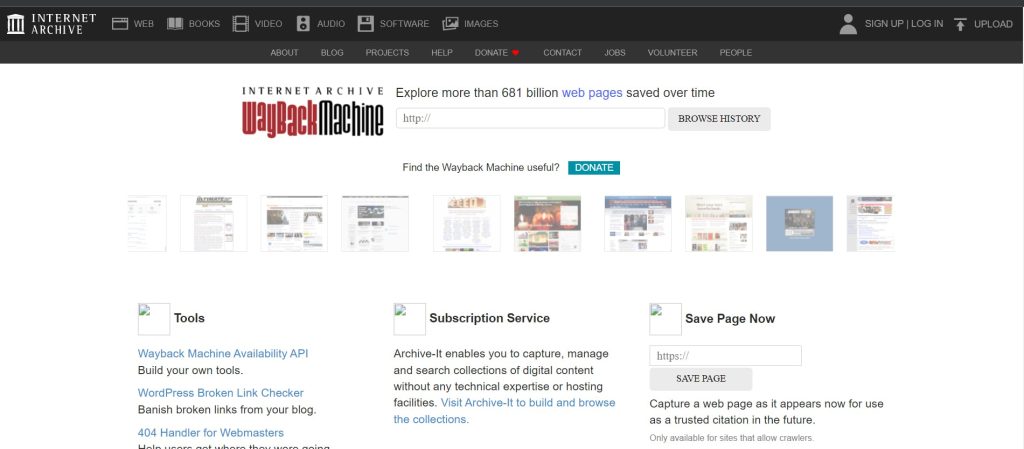
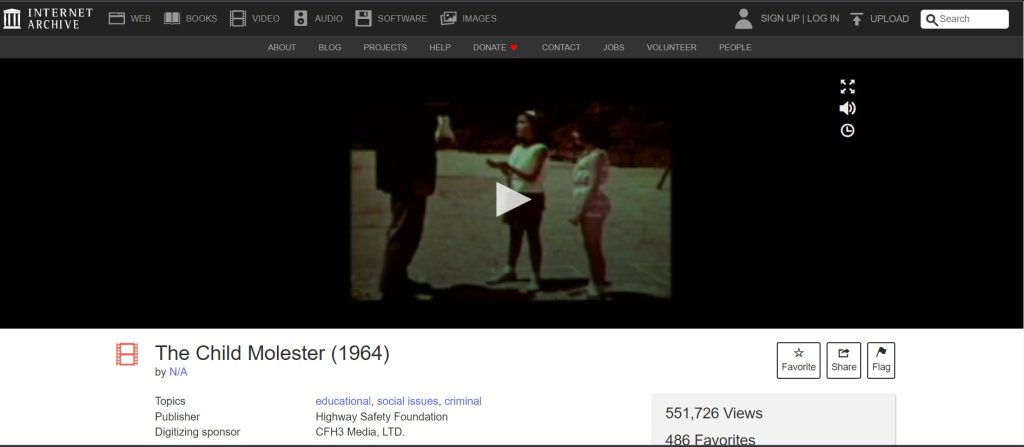
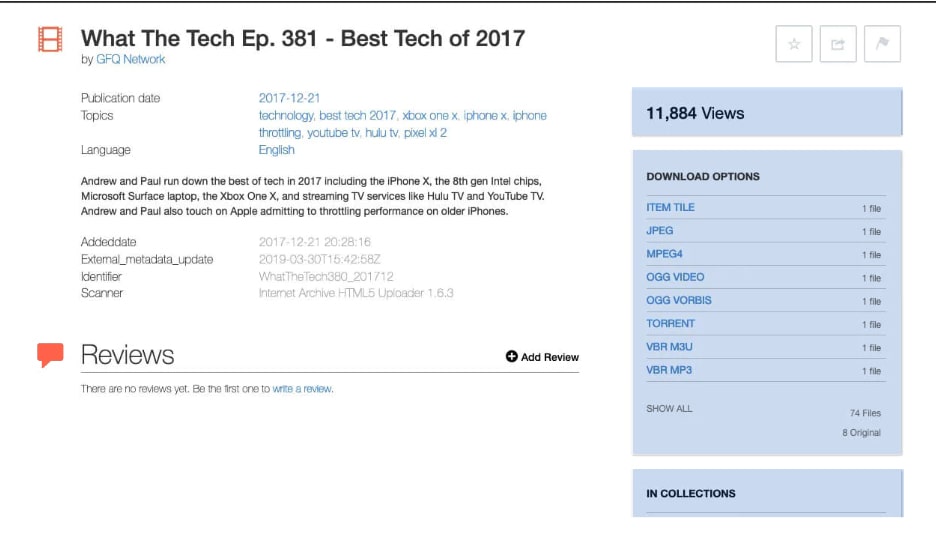
This strategy does the work because the Wayback Machine is rather active, scanning the web on a regular basis to archive web pages. However, this method may not always work, necessitating the use of a more advanced method to view deleted YouTube videos.
Also Read: Block Ads on the YouTube App on your Android device
The other way to recover deleted YouTube videos is to utilize data recovery software like Disk Drill to recover them from your computer’s hard disc. We’ll walk you through a step-by-step process for scanning your hard drive and recovering deleted YouTube videos on either a Mac or a Windows computer.
Take these procedures regardless of the operating system you’re using as soon as you realize you’ve lost some videos and are going to try to recover them. These actions will improve the chances of a successful recovery. Using the same drive as the videos raises the chances of the operating system accidentally overwriting them.
Useful Topic: Install & Stream YouTube Kids
Using Chrome Extension- Youtube video Finder
We’ll keep using the same approach as before. This Chrome add-on might also assist you if you have multiple deleted videos to watch. It works by entering the YouTube URL into the Wayback Machine and searching for it.
Because Chrome supports extensions, it works with the desktop version of the browser.
Getting videos back using Backup-
While dealing with a deleted YouTube video, or any other lost file for that matter, maintaining a strong backup of your system will help you recover it swiftly.
Backing up your computer on a regular basis is a duty that all users should perform, yet many computer owners fail to do so. You may never need your backup, but if you do, it’s usually in a significant circumstance.
The particular techniques to find deleted YouTube videos in your backups will vary depending on the operating system and the backup solution you use. You should be able to retrieve YouTube videos that were on your computer at the time of your last backup if you’ve been consistent with your backups.
All of your backup material will be missing the most recently downloaded videos. In such a scenario, you’ll have to look for other ways to watch YouTube videos that have been erased.
You may use Recuva to recover deleted YouTube videos on Windows. It is a free Windows data recovery program that allows you to recover files from your computer, media card, document folder, or recycle bin.
Wrapping up
YouTube is the most popular video-sharing website all over the world. Most of us are very familiar with YouTube and its features. Not only can we watch all kinds of videos on YouTube, but we can also upload and share our own videos on YouTube. However, sometimes, we may find that there are videos missing or deleted from YouTube.
Where have the videos gone? Why are they missing? How to watch deleted YouTube videos? For example, sometimes you want to watch a video uploaded by your favorite YouTuber. But at the same time, you can’t find it on his/her channel anymore. Do you know how to recover and watch deleted YouTube videos online?
If you’re experiencing this problem, don’t worry! The above guide will tell you how to recover and watch deleted YouTube videos online. We hope you like it. Also, check out our guide on YouTube Premium vs YouTube TV
Published On : April 27, 2022 by: Sakshi/Category(s) : Youtube
Leave a Reply