Home » Trending » A quick way to recover a deactivated or deleted Facebook Account within 30 days
A quick way to recover a deactivated or deleted Facebook Account within 30 days
Facebook is one of the most popular social media platforms that you can find. Since its inception in 2009, the app has been connecting people across distances. Initially made as a tool to make online friends and connect with new people, Facebook now is a brand known for a lot of things! In order to use the service of Facebook, one needs to make a Facebook account first. It is through this account, that you are able to use the app. However, using this app can be very addictive and harmful at times. Hence, many people either deactivate or delete their Facebook accounts. But it is possible that after some time they feel the need to get it back. Hence, in this article, you will get to know how to recover deactivated or deleted Facebook account.
What are the consequences of deleting a Facebook account?
Well, deleting any social media account is a big step. The reason is that the user loses all of their data. This is undesirable. So, when someone permanently deletes their Facebook account, these are likely things they will lose.
- Reactivation of a Facebook account is not possible if it has been permanently deleted.
- You will not be able to use the Facebook messenger app for chatting.
- Many apps and websites allow people to log in using their Facebook accounts. So, when a Facebook account is deleted, they will not be able to log in to such websites and apps using their Facebook credentials. These include Spotify, Grammarly, Pinterest, etc.
- Whatever data in the form of photos, videos, posts, profile pictures, etc. saved on the Facebook account will be lost. However, messages sent to friends will still be visible on their accounts.
- In case someone is running a Facebook page. Then deleting the account will stop them from running and maintaining it further.
Steps to delete your Facebook account permanently
Always remember to download your personal data from your Facebook account when you decide to permanently delete it. As we discussed earlier, permanently deleting the account leads to a complete loss of data.
- Start the process by visiting your main profile. There you will see a small drop-down arrow. It is present on the top right side of the page.
- From the list of menus, you have to select the Settings and Privacy option.
- This will open another set of menus, and from there you have to select or click on the ‘settings’ option.
- Now, on the left pane, you will see the ‘your Facebook information” option. Inside it, you will find the Deactivation and deletion options.
- Go ahead and choose Delete Account and then tap on continue to account deletion.
- Now you will have to select the ‘delete account’ option. You will be later asked to provide a password. After entering the password, click on continue.
- And that was all about deleting your Facebook account.
Also Read: Watch Facebook on Roku Streaming Devices
How to recover deactivated or deleted Facebook account?
Whenever one tries to deactivate or delete their Facebook account. They are given the opportunity to recover deactivated or deleted Facebook accounts. As a matter of fact, it takes about 30 days to finally delete a Facebook account. Hence, one needs to recover their deleted Facebook account within 30 days of deleting it. Otherwise, it will be deleted forever and all the data will be lost.
However, if you have only deactivated your Facebook account, you need not worry about any time duration. As a matter of fact, you can reactivate a deactivated Facebook account whenever you like.
Here are the steps to recover deactivated or deleted Facebook account:
Start the process by visiting the official website of Facebook or opening its mobile application. When you will open it, you will be asked to ‘create a new account’ and log in.
You have to select the login option. Now use your old account login credentials and complete the login process.
Now you will see a message box informing you about your deletion date. There you will see the option ‘Cancel Deletion’.
For reactivating your Facebook Account after deactivating it, you just need to login back. That is all there to do!
Now, you will be able to use your Facebook account back!
Trending: Log in to Facebook Touch
What happens when I temporarily deactivate my Facebook account?
By now you are well aware of the consequences of deleting a Facebook account. But if you still want to take a break from the app, then you can deactivate your Facebook account. This is more or less similar to deleting the account. However, in this case, you will be able to recover deactivated or deleted Facebook account.
- Your profile will be hidden from people but none of your pictures, posts, or other data is deleted in this process. The data is saved on the servers when you deactivate your Facebook account and do not delete it.
- You will be able to use the services of the Facebook messenger app. This means on messenger, your profile pic will be visible and people will be able to text you or search for you.
- If you use the services of Oculus, then you will no longer be able to continue them.
- The pages that you have been running will be deactivated and people will not be able to reach them.
- Lastly, you will be able to easily recover deactivated or deleted Facebook accounts anytime you like!
What are the steps to deactivate a Facebook account?
Well, if you do not want to delete your Facebook account, then you can always try deactivating your Facebook account. Here are the steps to temporarily deactivate a Facebook account.
- Start the process by visiting your main profile. There you will see a small drop-down arrow. It is present on the top right side of the page.
- Now, from the list of menus, you have to select the Settings and Privacy option.
- This will open another set of menus, and from there you have to select or click on the ‘settings’ option.
- On the left pane, you will see the ‘your Facebook information” option. Inside it, you will find the Deactivation and deletion options.
- Go ahead and choose Deactivate Account and then tap on continue to account deactivation.
- You will have to select the ‘deactivate account’ option. Now, go ahead and follow any on-screen instructions to complete the process.
- You can temporarily deactivate your Facebook account. You can choose to return back whenever you like.
Also, check out our guide to Use Discord on Apple TV
Wrapping up
In this article, you learned how to recover deactivated or deleted Facebook account. Well, make sure to download all your data from your account before permanently deleting it. If you liked it reading, then consider following us. Till then stay tuned!
Published On : June 2, 2022 by: Manisha Sharma/Category(s) : Trending
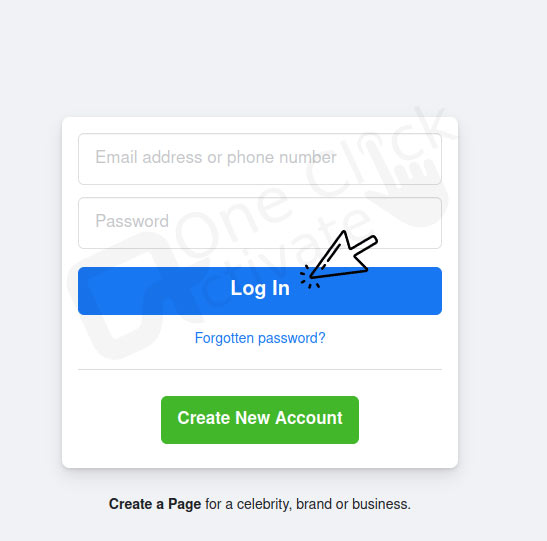
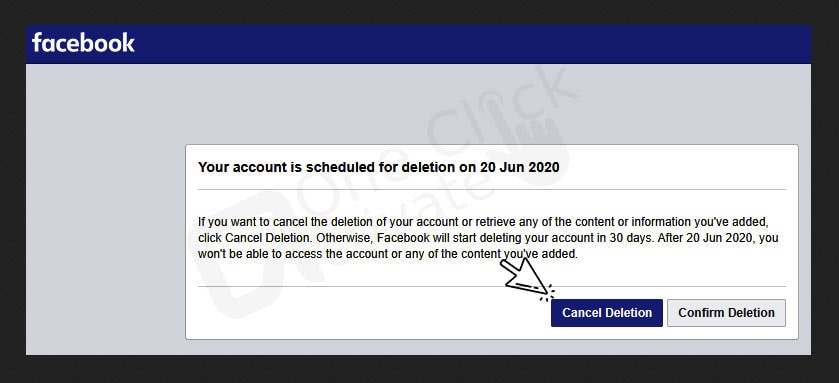
Leave a Reply