Snapchat is a widely used application, especially among the young generation. This app is very popular for its images and video filters. On this platform, people share images and videos that are short-lived. As a matter of fact, there are about 29 million downloads of Snapchat from the Google Play Store with a rating of 4.2 out of 5! this clearly shows how popular this app is! Well, with popular apps, there are some issues too. Over time people get used to them and it becomes an addiction. Hence, it is in the best interest of the person to just delete the account. In this article, we will discuss how to permanently delete the Snapchat account or permanently deactivate it.
Snapchat is an American multimedia application. On this platform, people interact via sharing images and video clips. There are a wide variety of filters available too. As a matter of fact, the filters of Snapchat are very eccentric and popular! The thing to be remembered about this app is that whatever message you send gets automatically deleted after some time. Such messages are very difficult to recover. Since these messages/ snaps get deleted instantly, it is very difficult for anyone to find out what a person is up to on Snapchat. The situation gets worse when young children get involved. There is a possibility that someone might be hurting them on this platform. Hence, one should know how to permanently delete a Snapchat account to protect a near and dear one in the future!
Table of Contents
If you really want to enjoy Snapchat before forming an opinion about its vitality, the best way is to use the platform for a brief period and know about its worth. Here are the steps to create a Snapchat account.
Trending: 8 Top Wifi Text Messaging Apps for iOS & Android
You can not delete the Snapchat account from the mobile application. You will need to use the web portal of Snapchat for this.
Now launch the web browser of your device and search for the official website of Snapchat. The URL is www.snapchat.com. Or you can directly search for www.accounts.snapchat.com to go to the login page.
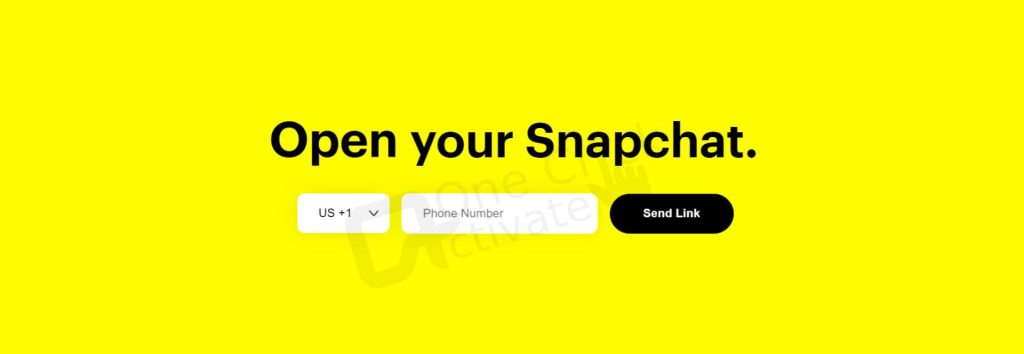
On the official website, you have to tap on to menu icon present on the top left of the screen. This will open a list of menus. From here tap on the ‘accounts’ menu. Now you will be sent to the login page.
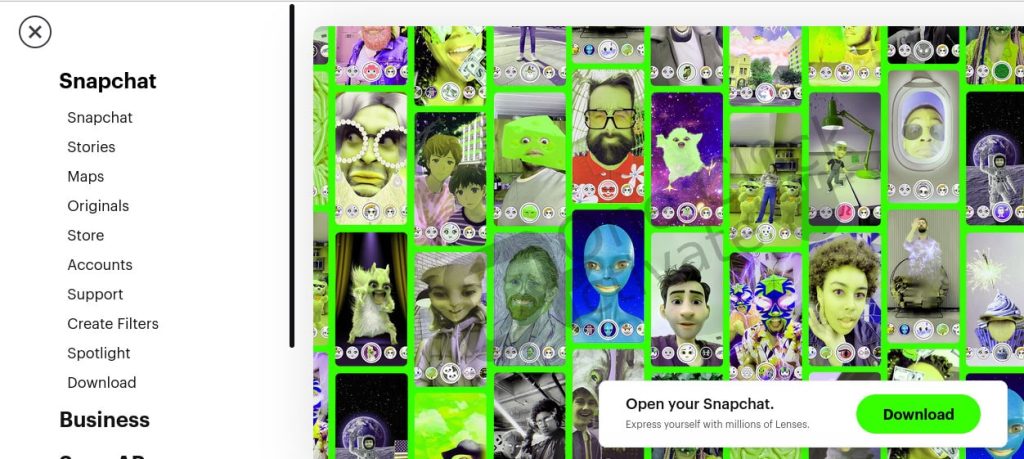
After login, scroll on the page to find the ‘Manage my account’ option and tap on it.
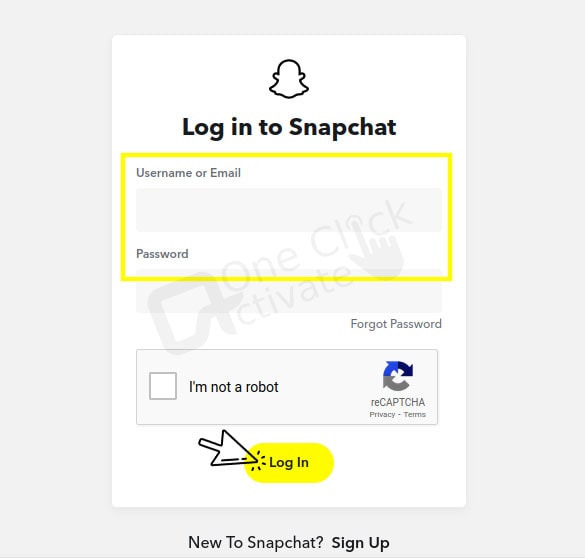
There again scroll to locate the ‘delete my account option, tap on it and continue.
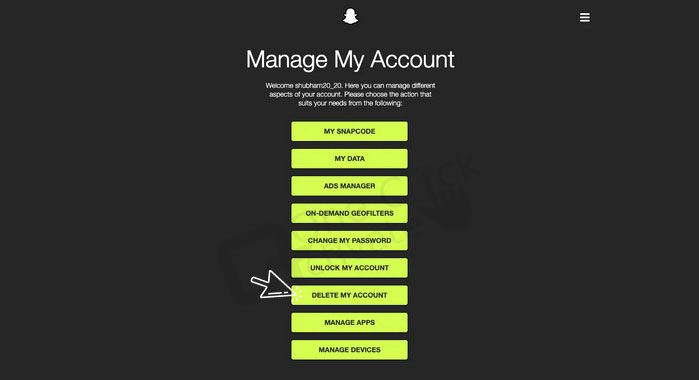
Now you have to confirm this. For this enter your login username and password.
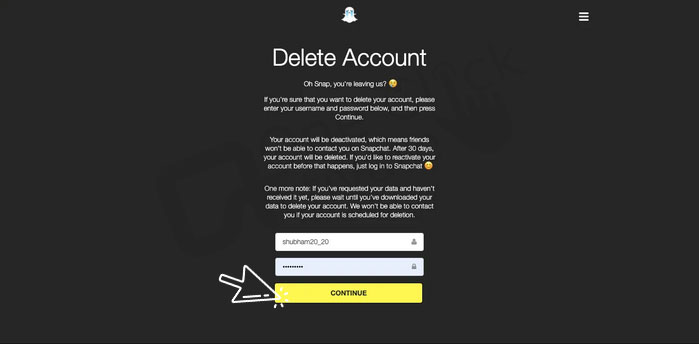
And that is all there to do to permanently delete Snapchat account! However, make sure that you do not log in again in 30 days, otherwise, your account will not get deleted!
If you permanently delete Snapchat account, you will lose all your data saved on it. This includes account information, snaps, chats, friends, stories, etc. So, if you do not want to lose all of your data and still want to take a break from Snapchat, then deactivating is a good option for you. The steps for this are almost similar to permanently delete Snapchat account. However, in this case, you will not lose your data if you do not log in within 30 days of deactivating. So, here are the steps to deactivate the Snapchat account.
Recommended: 14 Best Random Video Chat Apps
Well, if you have decided to leave the Snapchat platform permanently and permanently delete Snapchat account. But if you do not want to lose your Snapchat data, then there is a way. Snapchat allows its users to download their data. Follow these steps to do so.
Wrapping up
In this article, you learned about how to permanently delete Snapchat account. Well, one must remember that using such apps can be very addictive. Hence, always time your presence on these apps. You can use any third-party app to monitor how much time you spend on these apps. Well, if you liked it then consider following us. Till then stay tuned and engaged!
Published On : June 3, 2022 by: Manisha Sharma/Category(s) : Trending
Leave a Reply