Have you recently received your New York Child Support Debit Card? Are you confused about its activation or login process? Worry not, we’ve got you. In this article, we will tell your everything about the multi-purpose New York Child Support Debit Card, its activation and login process, along with how to find out its balance. So, are you ready? Let’s begin.
Table of Contents
The New York Child Support Card provides a convenient alternative to checks or direct transfers for receiving payments. You can get the New York Child Support Debit Card without having a bank account. You’ll have 24/7 access to your funds with the New York Child Support Debit Card anytime you wish to make a transaction wherever Mastercard debit cards are accepted. Additionally, you can use your PIN to withdraw money from ATMs and point-of-sale (POS) terminals (PIN).
If you want to know more about the New York Child Support Debit Card, its various benefits, and how to use it, you can read our … article.
The card can be activated quickly and safely. Nothing about activating this debit card is difficult or troublesome. You can follow the instructions below to activate your New York Child Support Debit Card easily:
Recommended: Chase Debit Card Foreign Transaction Fee & ATM Charges Abroad
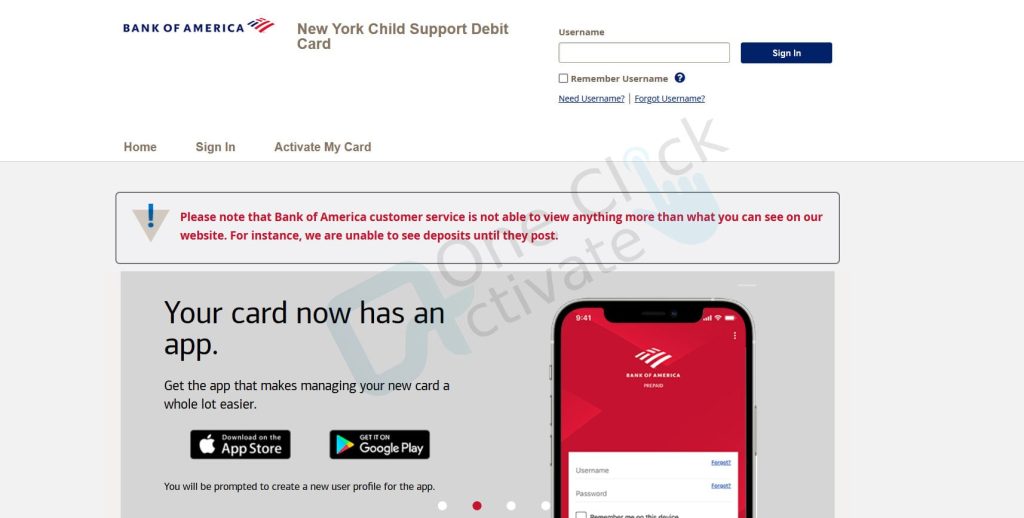

Follow the steps below to login into your online account:

Follow our guide to Activate Venmo Debit Card
Finding out the balance:
ATM balance checks:
The following table lists the costs associated with using the card at an out-of-network ATM, making more than two in-network ATM withdrawals per month, making international cash withdrawals, and getting a new card.
ATM Transaction Fee:
| Bank of America or Allpoint ATM withdrawal (in the U.S) | Two free per month $0.50 thereafter |
| Out-of-network ATM withdrawal (in the U.S.) | $0.50 per transaction |
| ATM Withdrawal International (all ATMs outside the U.S.) | $0.50 per transaction |
Other Service Fees:
| Card Replacement (in the U.S.) | No Fee for the first replacement each year $5.00 thereafter |
| Card Replacement Express Delivery (additional charge) | $12.50 per request |
(Note: Your card can be under hold as a result of certain transactions. For further information, see your Bank of America cardholder letter.)
How can I use the card without incurring any fees?
Use your debit card everywhere Mastercard debit cards are accepted, including at retail locations, online, and over the phone. A purchase made with the card is fee-free. (Remember the free services the card entitles you to.)
Do not use the card to make an ATM cash withdrawal. If you use an in-network ATM (the Bank of America or Allpoint name and logo should be visible on the machine) or an out-of-network ATM more than twice every calendar month, you will be charged a fee of 50 cents ($0.50) for each withdrawal. Certain ATM transactions may be subject to an extra “convenience fee” or “surcharge fee” from out-of-network ATMs (a sign should be posted at the ATM to indicate additional fees).
Know all about the Robinhood Debit Card here!
Conclusion: So, this is all about the New York Child Support Debit Card activation, login, and balance checking process. With this, we hope that now you will be able to easily activate your NYCS card, log into your online account and check the remaining balance of your card. The process is quite simple if you follow all the instructions carefully. If you do like our article and find its content useful, please leave your insightful remarks in the empty comment space below.
Call the New York Child Support Debit Card Customer Service Center at 1-844-323-7637 if you have any inquiries or issues with your Bank of America debit card (TTY number for those who are hard of hearing: 1-866-656-5913; collect calls from outside the US: 1-423-262-1650).
Yes, you can get a statement from Bank of America or by calling 1-844-323-7637, which is the customer service number for the New York Child Support Debit Card. You can also transfer money from your card to your bank account while using the new Bank of America debit card.
Bank of America will ship a replacement card to the address they have on file for you one month prior to the expiry date (month/year) on the front of your debit card. You may not get your new card if your address changes during the 30 days prior to the mailing. If you need a new card, you should contact the New York Child Support Debit Card Customer Service Center: at 1-844-323-7637.
Published On : July 30, 2022 by: Anjali Latwal/Category(s) : Master Card
Leave a Reply