If you’re a fan of Indian movies, then the must-have option is to install the Einthusan Kodi addon in your collection to enjoy unlimited content. The Einthusan Kodi add-on is not available in the official repository of Kodi. You’ll need to install it from an another repository. In this guide we will tell you how can you install this add-on. We’ll also show you how to install the Einthusan Kodi add-on on Amazon Firestick/FireTV other platforms (such as Android) so keep reading!
Table of Contents
Einthusan for Kodi, as previously said, has the most comprehensive library of Indian movies in a number of languages. Here are a few other things to look forward to:
In this guide, we will show you how to install the Einthusan Kodi add-on. This add-on is compatible with Kodi 18 Leia. To add this, you need buy the subscription ad Einthusan is a premium service. So, before you install this addon, you have to pay for it.
How do you install this amazing Kodi addon? It’s pretty simple – just follow the steps below:
Also Read: Watch SonyLIV in the US without a VPN
The following is a step-by-step guide on installing Einthusan on a FireStick:
We’re presuming you’re using Kodi 18.x Leia, but if a newer version is available, grab it.
Ensure unknown sources and notifications are available:
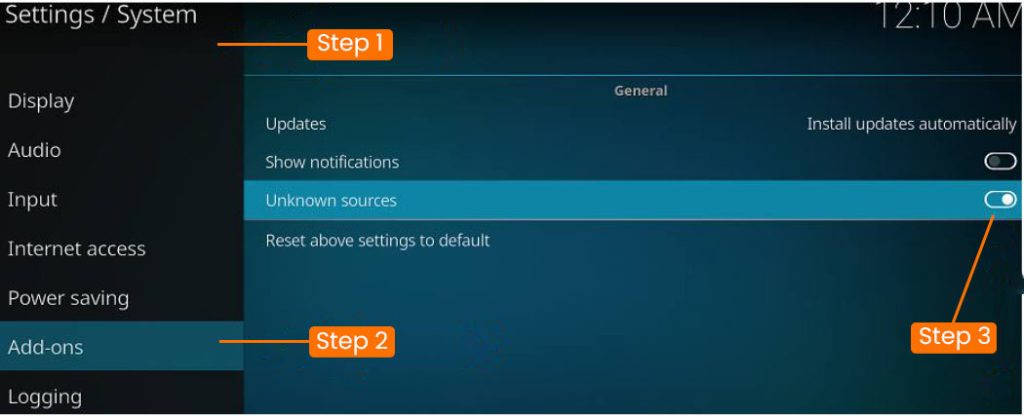
We’ll permit the installation of addons from unknown sources and notifications in this phase.
Go to Settings -> System Settings -> Addons and Enable Unknown Sources from your Kodi home screen. When prompted, select Yes.
Select Show Notifications as well.
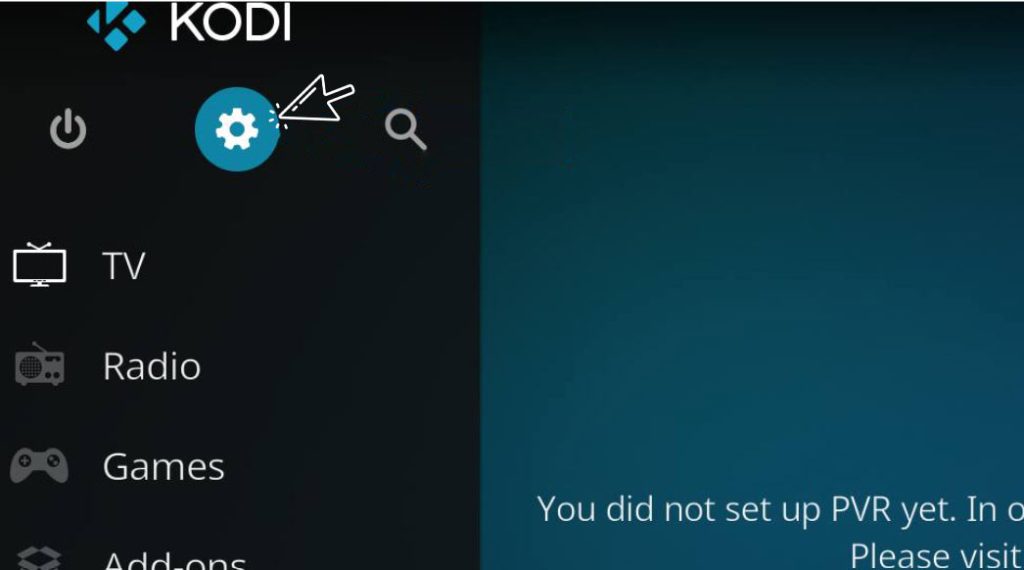
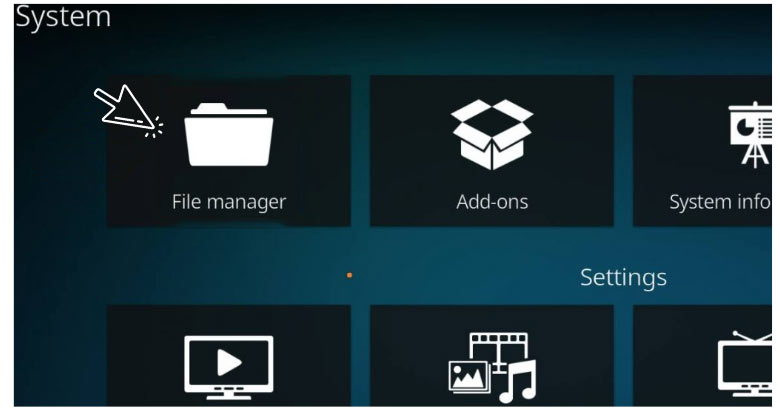
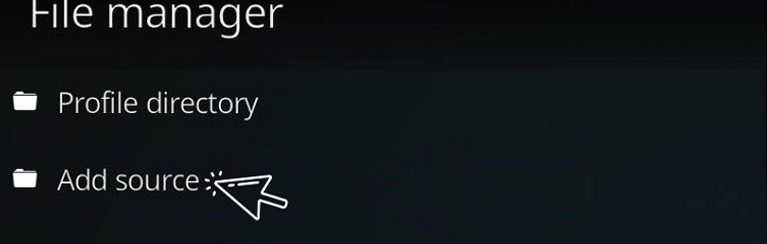
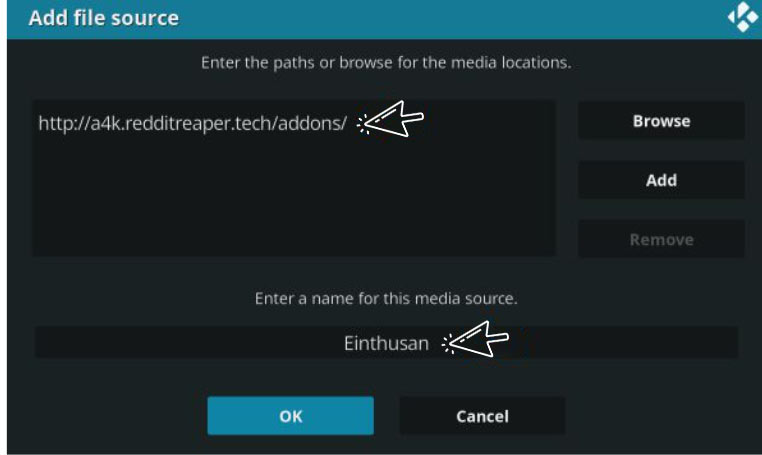
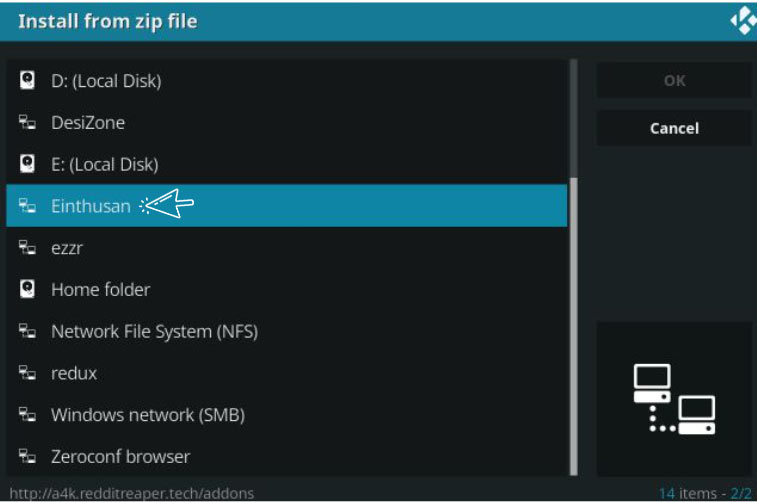
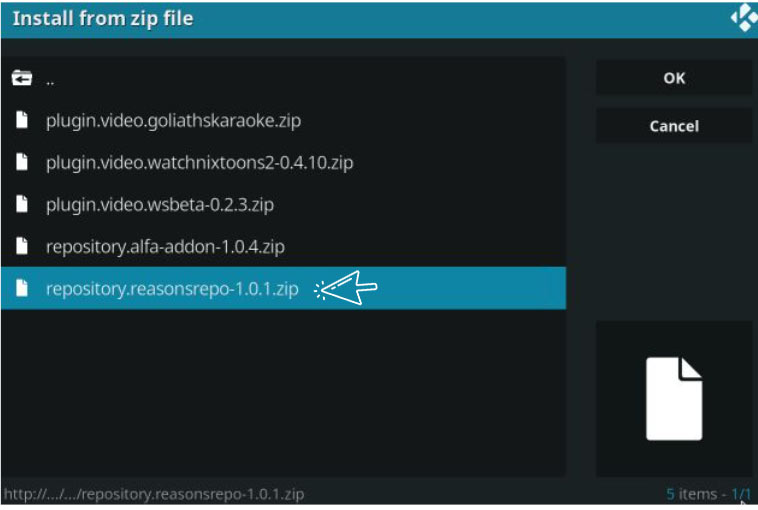
Trending: Watch IPL in the USA
And it is now time to add the Einthusan Addon Repo to your system. Tap Add-ons> Box Browser Icon (from upper right corner)>Install from Repository -> Reason Repository -> Video Add Ons from the Kodi Home Screen. Then you’ll notice the Einthusan, select it, and you’ll be sent to the Installation page, which looks like this:
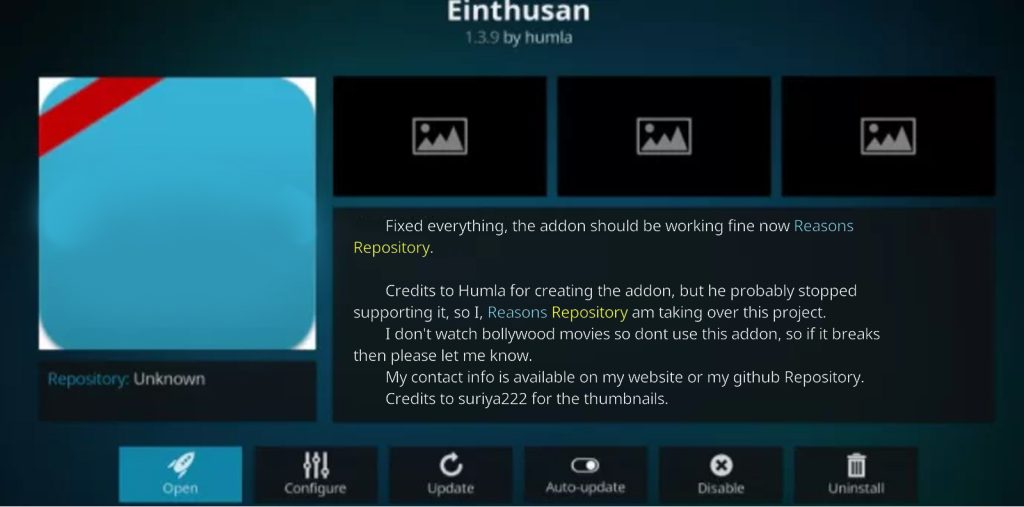
When you select the Install button, the installation will begin, and you will get a popup on the upper right side of your screen when it is finished.
You’ve successfully installed the Einthusan addon, which you can access via the HomeScreen>addons menu.
Are you ready to add hundreds of Indian films to your Kodi library? To install the Einthusan Kodi addon, follow these steps:
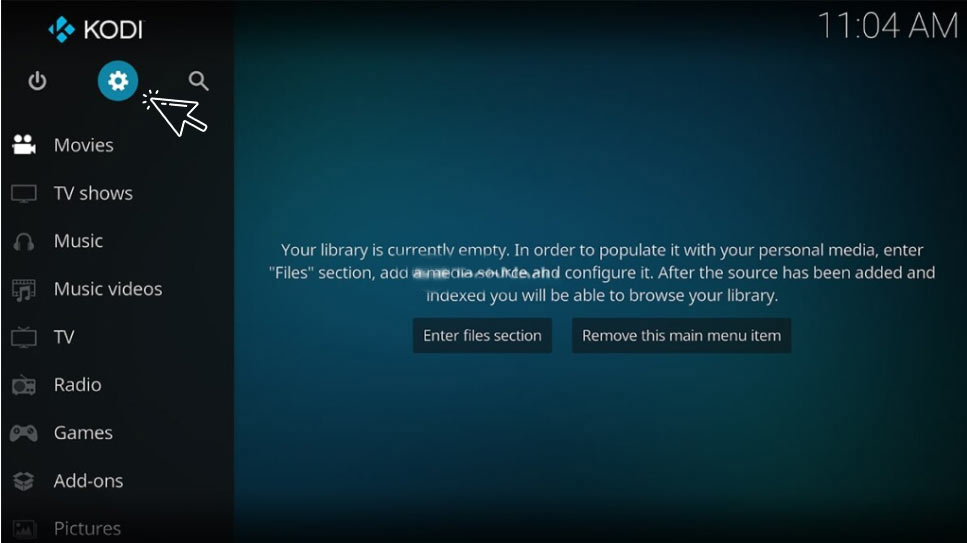
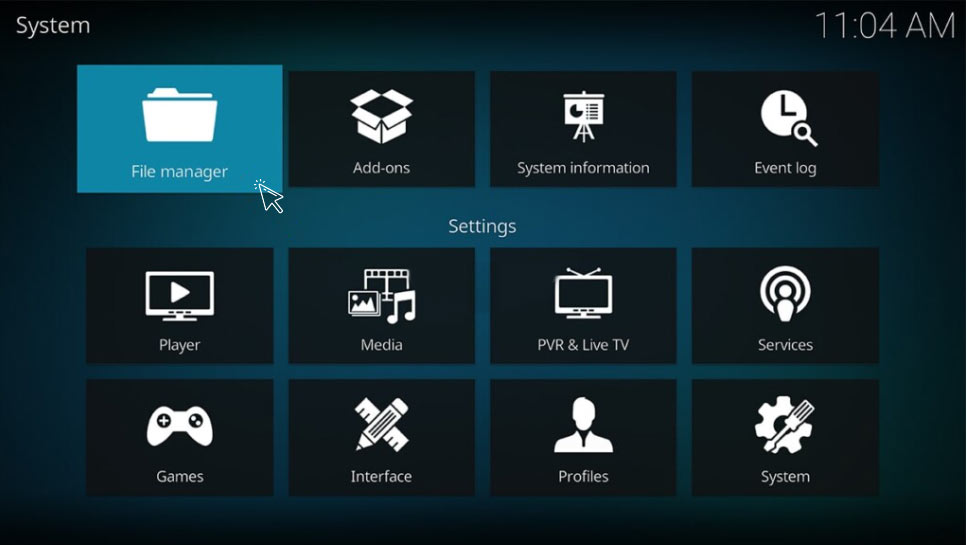
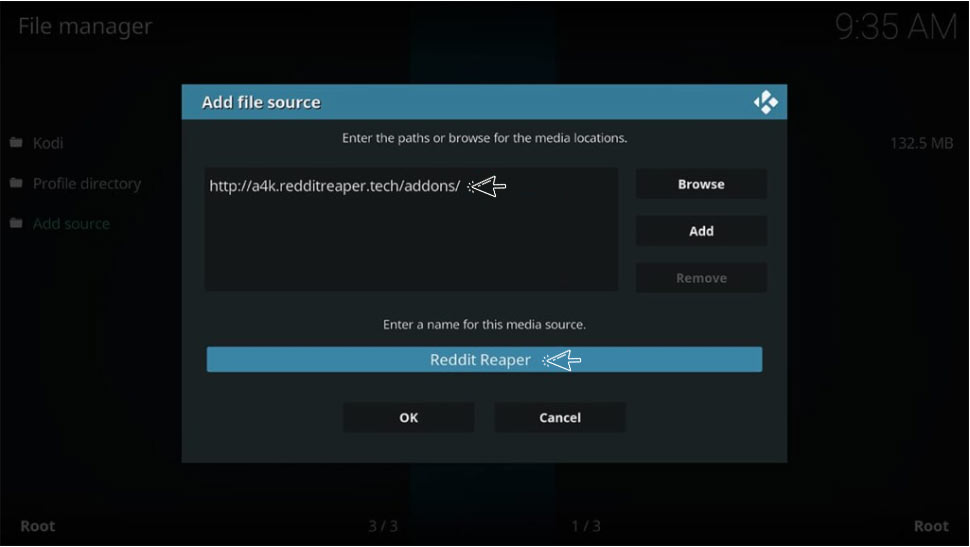
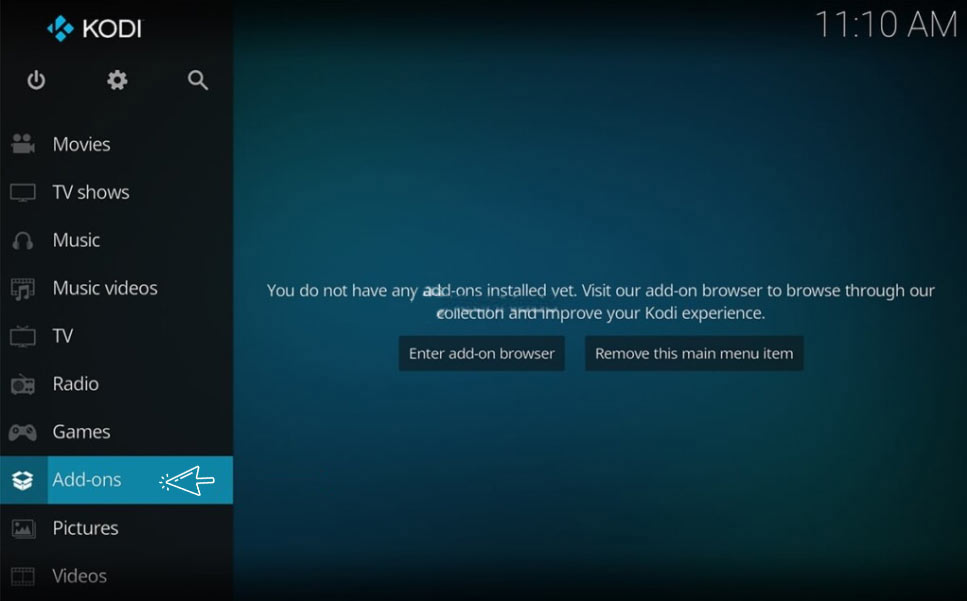
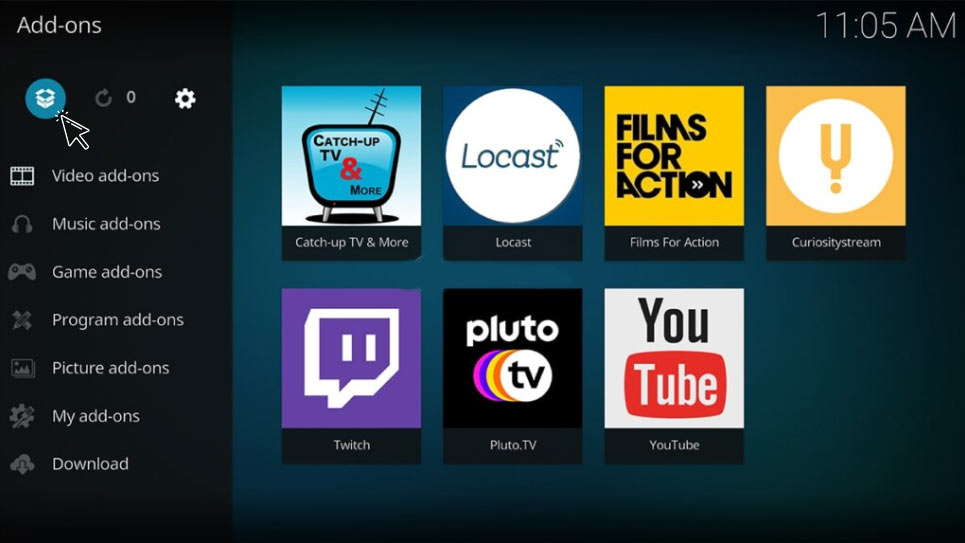
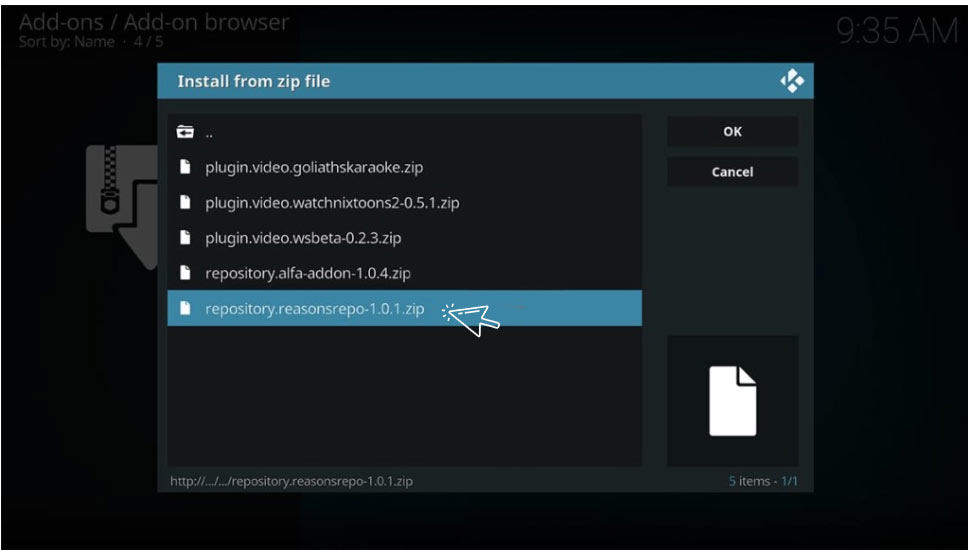

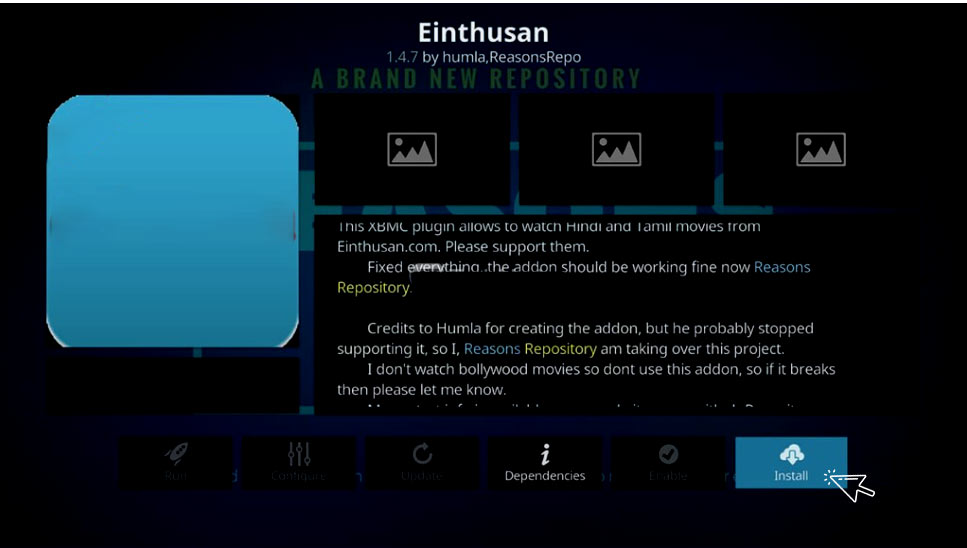
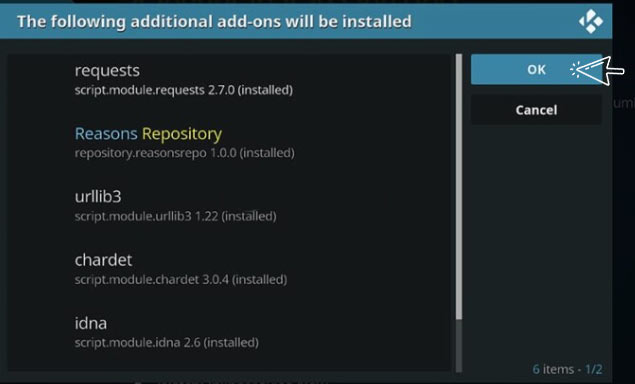

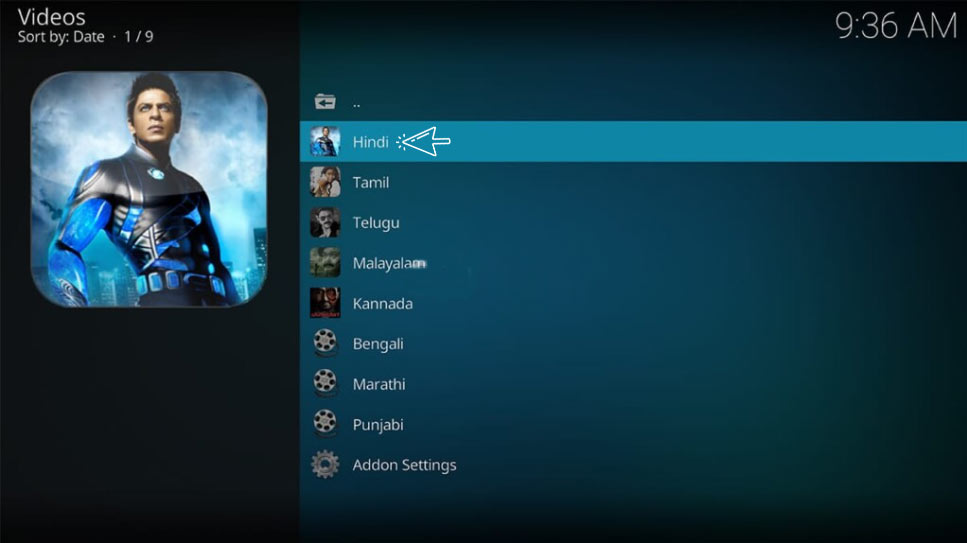
That concludes our tutorial guide!
Must check out our guide to Install Hotstar App for PC Windows 10/7/8/XP
Wrapping up
Einthusan is a Kodi addon that lets you watch movies and TV shows in Hindi, Tamil, Malayalam, Kannada, Bengali, Punjabi, and Marathi. Yes, many addons require a VPN to stream, however, this one is completely legal because it comes from the Einthusan. tv official website. We hope you liked this post!
You can add Kodi add-on in 3 simple process!
-Add the Source
-Install the Repository
-Install the Add-on
Go to the Add-ons tab and click it after installing and starting Kodi. Activate the Video Add-ons tab. Press the enter add-on-browser button. From the list of the Kodi repository’s hundreds of video add-ons, select the Classic Cinema add-on. A new tab will appear. To install, click the link.
To fix an error on Einthusan, you can clear your add-on cache and backend data or you can update add-on. If that doesn’t work, uninstall the add-on and reinstall it.
Open the Google Play Store on your TV and sign in(if asked). Download the Kodi app. Set up the Kodi app. If everything installs correctly, then you can start using Kodi.
Published On : March 15, 2023 by: Sakshi/Category(s) : Streaming Services
Leave a Reply