This guide will discuss about DistroTV and demonstrate how to Install Distro TV on Firestick to help you being able to watch free live TV using it. A growing number of users have abandoned their cable or satellite subscriptions and are turning to the DistroTV streaming software as a means of watching live television for free on any device. There are hundreds of live channels available in a variety of genres from which to choose, including movies and Television series. These channel genres include Featured, News, Opinion, Business, Movies, Comedy, Live Sports, Lifestyle, Spanish, and a lot more!
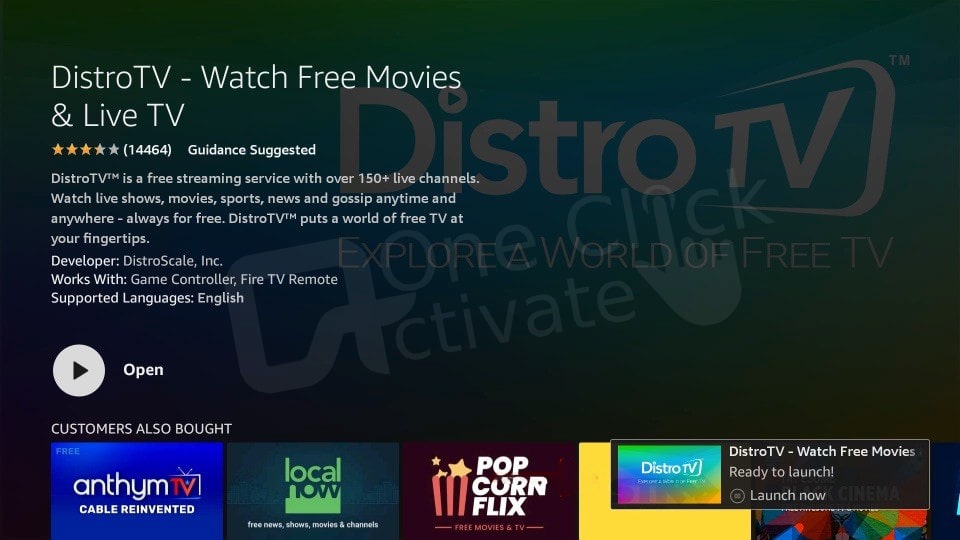
This free IPTV program may be loaded on a wide variety of popular streaming devices, such as the Amazon Firestick, Fire TV, NVIDIA Shield, Roku, Android TV Boxes, iPhones, iPads, and many more. But for the time being, let’s learn how to install Distro TV on Firestick.
Table of Contents
DistroTV is included on the list of the Best Free IPTV Apps not only for these reasons but also for many more. For those who aren’t acquainted, “Internet protocol television” (IPTV) refers to the services offered by IPTV providers. To put it another way, you can watch live television on the internet.
There are literally dozens of different IPTV applications and services, but DistroTV is often considered to be among the very finest. This is an alternative that is comparable to applications such as Airy TV or Pluto TV APK. Because this streaming program is offered at no cost to users, it is possible that you could encounter buffering and that your channel choices will be restricted. You can discover information about this free IPTV software below, including how to install it, the channels and categories it offers, the options it offers, and more.
Also Read: Install CCleaner for Firestick
As was mentioned before, DistroTV provides users with access to hundreds of live channels and video-on-demand (VOD) alternatives that can be watched for free on any device. These channels can be found categorized in a wide range of ways, including Featured, News, Opinion, Business, Movies, Comedy, Live Sports, Lifestyle, Spanish, and many more.
This software gives users access to hundreds of free channels and live streaming across a wide variety of topics. Within this IPTV software, there are also various video-on-demand (VOD) alternatives that provide free movies and series.
DistroTV is a streaming service that provides more than 100 channels, including Live TV, Movies, and TV Shows. Additionally, the program is continuously updated to provide an expanded selection of available channel alternatives.
(Note: There is a possibility that this list might have been updated)
As of the time this article is written, the following are some of the live channels that are the most watched on the DistroTV app:
Also Read: Amazon FireStick Activation Code
The DistroTV application can be downloaded and installed on many of today’s most popular streaming devices. This includes the Amazon Firestick, the Fire TV, the NVIDIA Shield, Android TV Boxes, Chromecast, Roku, as well as Android phones, tablets, and any other device that can connect to the internet. Unfortunately, in contrast to other IPTV providers, this program does not supply an M3U URL for its content. Therefore, we are unable to utilize this application with IPTV Players such as IPTV Smarters, TiviMate, or Perfect Player, amongst others.
DistroTV, in contrast to other IPTV applications, does not need Downloader or Filelinked shops in order to be side-loaded. Instead, it can be downloaded directly from the Amazon App Store. This software is available on the Google Play Store for users of Android TV devices such as the NVIDIA Shield, Tivo Stream 4K, and other generic Android TV Boxes.
Also Read: Use Your Phone as a Remote Control for FIRE TV Stick
Wrapping Up:
This free IPTV software/App offers you with access to more than 100 TV Channels and a range of video-on-demand alternatives. You can install Distro TV on Firestick simply by following the above guide. However, it is indeed important that you connect to a Virtual Private Network (VPN) in order to utilize this Free IPTV software if you are based outside the United States.
Frequently Asked Questions (FAQs):
DistroTV is a streaming application that gives users access to a multitude of free video-on-demand and television channels.
Over one hundred channels are available on DistroTV, covering a wide variety of topics such as sports, children’s programming, movies, television series, foreign news, and more. The Total count may surpass 100 Channels.
Yes. This IPTV software can be used on any streaming device completely free of charge.
This IPTV application can be downloaded and installed on any device that has access to the internet. It covers the Amazon Firestick, Fire TV, Android, phones, tablets, and a great deal of other electronic devices.
Published On : February 2, 2023 by: Anjali Latwal/Category(s) : Streaming Services
Leave a Reply