Home » iPhone » 10 Tips to Fix the “iMessage Waiting for Activation” Error
10 Tips to Fix the “iMessage Waiting for Activation” Error
Have just received your iPhone but the iMessage says ‘’waiting for activation’’? Keep reading this article in order to solve this problem. You have to first activate the iMessage in order to use it. According to a study many users have complained about this issue on a new device. Before you think about contacting customer care why not try the method we suggest. This article has mainly two parts the first one is waiting for the activation and the second is how to fix the waiting for activation pop-up.
Let’s start with the first one.
“Waiting for the activation” Error
The error message ‘’iMessage waiting for activation’’ is pretty common for the customers. While this message pop-ups, you would not be able to operate iMessage. The message is sometimes pop-ups due to software issues rather than hardware issues. Here we have listed few reasons for this pop-up-
- Weak internet connection- At the time when activating the iMessage of iPhone/iPad, it needs a strong internet connection in order to proceed with the activation process. The part of making a stable connection with Apple’s iMessage server needs a stable internet connection.
- Registering information- When you initiate the activation process of iMessage you need to provide your Apple ID and your phone number as well. You will face an error message if this information is not already been registered in your iPhone.
- Disturbed settings- Another chance where you can face the error pop-up is when your phone is on airplane mode or Do Not Disturb mode. Wrong time and date could also be the possibility for the error message.
- The server of Apple’s iMessage could be down.
Always remember that the activation process of iMessage takes up to 24 hours in total so make sure you do not send any message during this time or else the will not be completed and the error message will appear.
How to fix the waiting for activation pop-up
Here you will get to know 10 tips to resolve the waiting for activation error in an easy manner-
- WiFi connection
As mentioned above this process needs a strong and firm internet connection otherwise it will not be able to make a connection with Appl’s iMessage server. So start off by checking your internet connection.
- You can check it by visiting Safari to check if the videos are running smoothly. In case they are not then it means your internet connection is weak and you need to switch it in the first place.
- Another point is to keep your iPhone in close range of the router to catch a strong network.
- You can try restarting the router and then try the activation process again.
- iMessage set up
You need to set up your iMessage in the correct manner. This is how you can do it-
- Go to the settings on your iPhone and go to ( your name) and then click on the option ‘’Message’’.
- Enter your Apple ID that you used while registering into the iPhone along with your phone number.
- You need to wait for 24 hours and then check if your iMessage is working and the activation process is now completed.
- Precise settings
If your iMessage is showing the ‘’iMessage waiting for activation’’ pop-up then follow these steps-
- Visit the settings > name of yours > click on the airplane mode and then turn it off right away.
- Once check if the Do Not Disturb mode is turned on then kindly turn it off from the settings.
- Visit ‘’General’’ in settings, and then > Date & Time and then turn on the automatic option.
- Reboot your iPhone
You can restart your iPhone and the error of activation might get away as sometimes the phone gets stuck in a mode and after restarting it gets back to normal.
- For iPhone X/8 you need to long-press the volume button up and then the volume button down and then the slider will appear on the screen, slide it towards right.
- For iPhone 7 you need to press the volume down button and the side on together until the Apple logo appears.
- For iPhone 6 you have to press the side and home buttons together.
- Reset iMessage
- Go to the Settings > your name > and then click on the ‘’Message’’ > Send & Receive and click your Apple ID.
- Now sign out from iMessage.
- Reboot the iPhone and then set up the iMessage once again with your details. Check now if your iMessage is working.
- WiFi during airplane mode
- Visit the settings on your iPhone and turn on the airplane mode. The internet connection will be disabled after that.
- Click on the WiFi and let it connect with the WiFi network in airplane mode itself.
- Now reset the iMessage once again.
- Update carrier
In order to resolve the error of iMessage waiting for activation because of carrier service then you have to update the carrier settings. Navigate the iPhone settings and then your name > ‘’About’’. If you are asked to update the carrier settings then click on the option ‘’update’’ when prompts and further follow the guidelines that appear on the screen of your smartphone.
- Reset settings
Here is another way to fix the error of iMessage waiting for activation is by resetting the network settings. This error might happen due to a disturbance in the network settings. Let’s see how you can do this-
- Click on the settings and then hit your name there and then > General > Reset and then tap on the Reset Network settings’’.
- Now in order to activate the iMessage to the internet connection and try the activation process again.
- Software
The error message can also be an alert to update the software. Let’s know how to update the software-
- Visit the settings and see the new version of the IOS by clicking on your name first and then on the General > Software update.
- If you see the update then click on the option ‘’Download and install’’. Type in your password and then your iMessage should work perfectly after that.
- iMessage’s server
If you are done with all the steps mentioned above then it’s time for you to contact the apple store through this website- www.apple.com/support/systemstatus/.
Based on the above instructions you are now able to understand how you can fix the error of iMessage waiting for activation. Try all the 10 tips that are mentioned above and this issue must be resolved.
Published On : October 12, 2021 by: Miti Sharma/Category(s) : iPhone
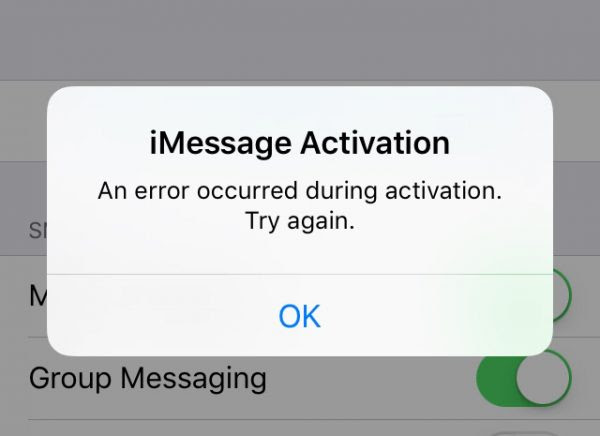

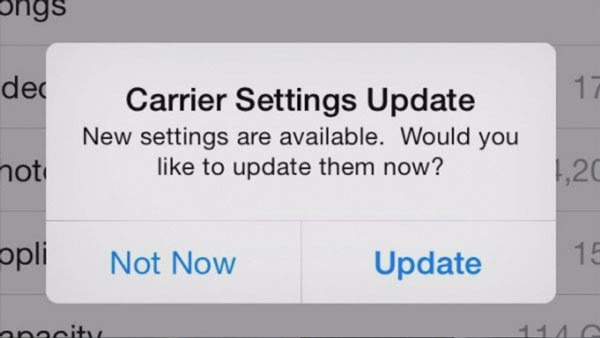
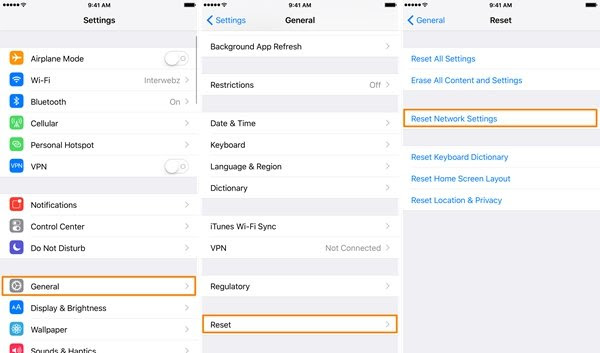
Leave a Reply