Are you struggling hard to get your Windows 10 activated with the product key? Then take a moment to go through this article, as it describes some of the ways how you can fix your Windows10 product key activation issues. But before diving deep to explore its ways let us first understand Product activation.
With the release of Windows XP in 2001, Product Activation was first brought into the Windows family. The activation process connects your product key to your PC. It is also used to prevent copying and to define support rights, depending on the product channel via which the program was obtained: retail, OEM, volume license, or trial. Microsoft has made significant product distribution commitments with Windows 10.
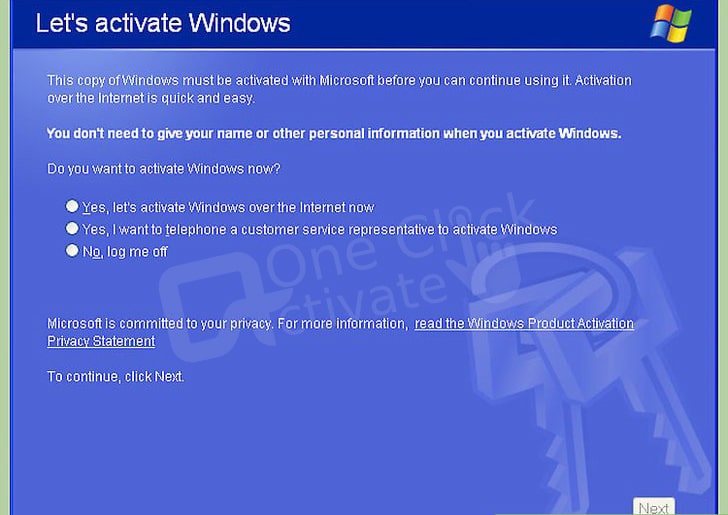
Product activation was introduced to verify and ensure that the copy of your window is original, genuine, and has been also not used in more devices as per the limit set by Microsoft Software License Terms. For the first year, Windows 10 is free for existing users of Windows 7, 8/8.1. In spite of this, the activation process with the product key remains a part of Windows 10. So let’s have a closer look at troubleshooting and production activation steps for better understanding.
Useful Topic: Fix Mobile Hotspot
Table of Contents
Trouble activating Windows 10, you can follow these steps to fix the activation error
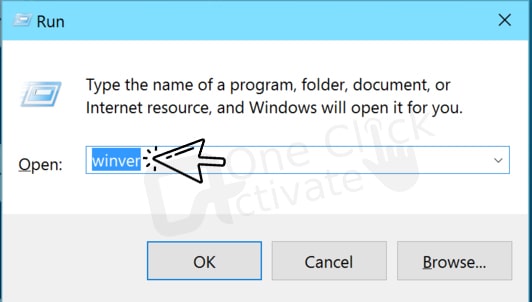
Make sure your device is running Windows 10, version 1607 or later. In case, if it is not up to date you will have to update your device first.
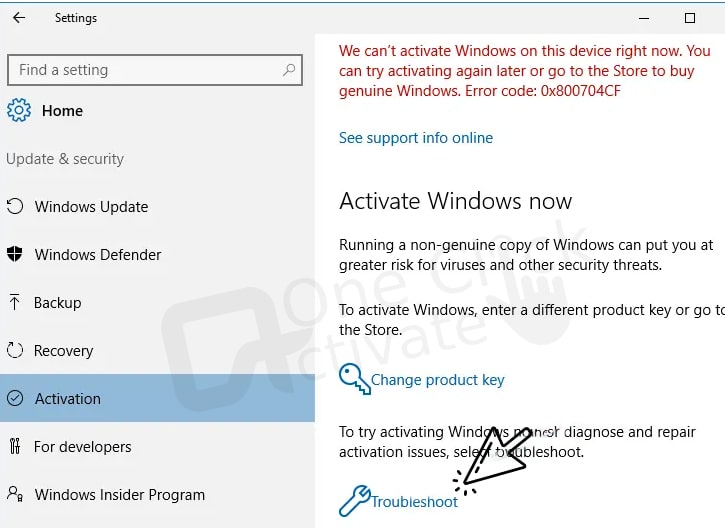
Brownie Read: Modify PIN in Windows 11
Windows 10 cannot be activated with a product key from Windows 7 or Windows 8/8.1. Windows 10 has its own product key.
Because Windows 10 builds are pre-keyed by default, you should not be requested to enter a product key if you upgraded from an activated Windows 7 or Windows 8 or Windows 8.1 license or Windows 10 Preview build.
If you do a fresh install on the first try, you will have to restart from an activated Windows 7 or Windows 8.x installation.
If you are requested to enter a product key, click Do this later and wait a few days; Windows 10 will automatically activate.
Because of the number of updates, activation servers may get overburdened at times, so please be patient if you receive an error message like (0XC004E003, 0x8007000D, 0x8007232b, or 0x8007007B.) As long as you upgrade using the proper manner, Windows 10 will finally activate.
There is no need to know your Windows 10 product key; for more information, see ‘Learning Product Activation in Windows 10:
In prior Windows releases, if you wished to reinstall an upgrade version of Windows, you had to first reinstall the eligible version from which you upgraded, deactivate it, and subsequently upgrade and reactivate it once more.
No matter how you got the copy of Windows 10 you will require a 25-character product key or a digital license to activate it.
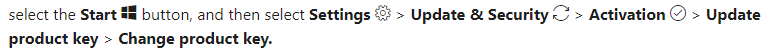

2. Digital license activation– It is a method of activation in Windows 10 that does not require product key input. It is simply linking your hardware with your Microsoft account. Once your PC gets connected to the internet you can activate Windows by logging in to your Microsoft account.
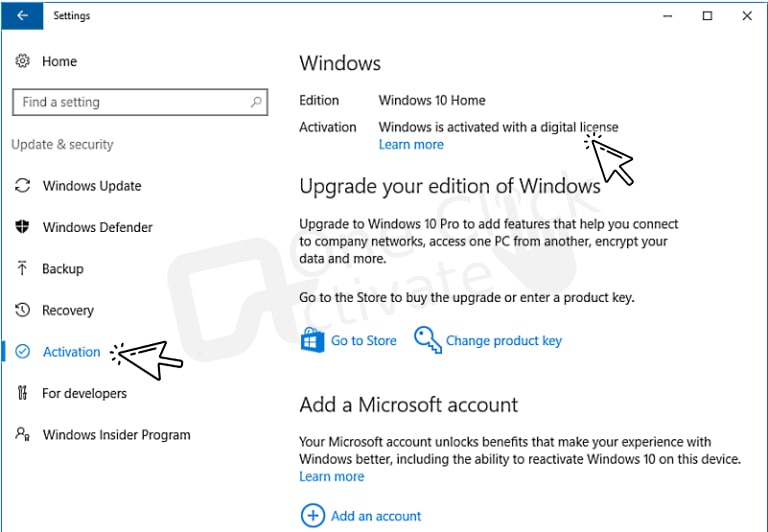
Once you get over with Windows10 product key activation issues and finally get going with your Windows 10 version, you can store a bootable copy of it on USB/PD/DVD and reinstall Windows 10 without reinstalling qualifying versions as they will be automatically reactivated.
Windows 10 automatically registers device information with the production activation center and also stores a copy of device activation in the cloud storage. The process is done keeping future in favour, if at all you clean installs or make your mind to proceed with reinstallation. In such case, the activation server gets checked and on the detection of a unique installation ID the product activation center produces validation for your device.
Recommended: Install & Run Google Play Store
Restart your computer and try again if Windows 10 still won’t activate despite detecting an active Internet connection. Alternatively, give Windows 10 a few days to activate on its own.
The Windows 10 setup asks for a product key or says the product key is incompatible with this version after I download the ISO file.
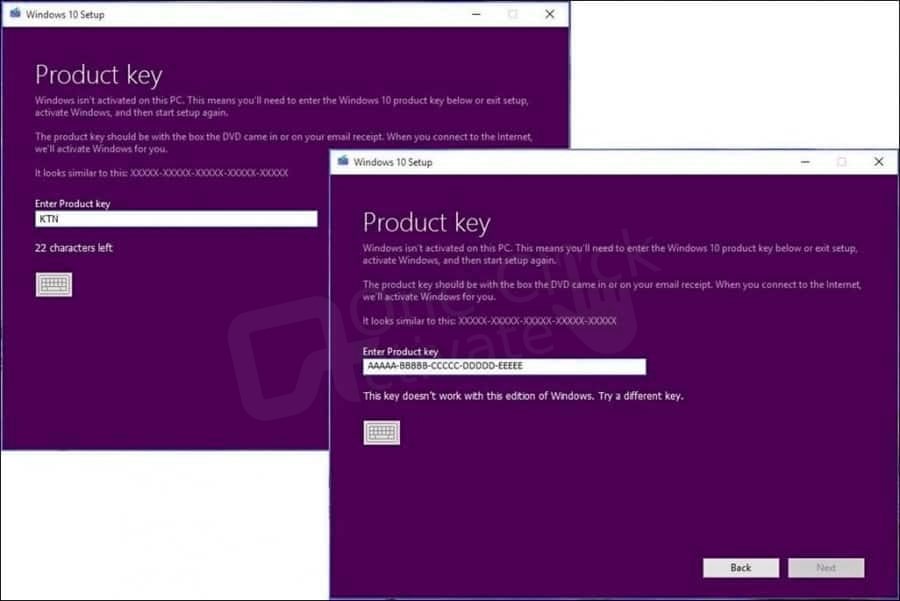
Please take note that the version of Windows 10 you download must match the one you are upgrading from.
You will be required to input a product key if it is not. You cannot take advantage of the free upgrade offer if you are running Windows 7 Enterprise, Windows 8.0 Enterprise, or Windows 8.1 Enterprise versions.
My license is not activated according to the “Get Windows 10 App”:
Again, you must confirm that Windows 7 or Windows 8/8.1 is installed and activated as intended.
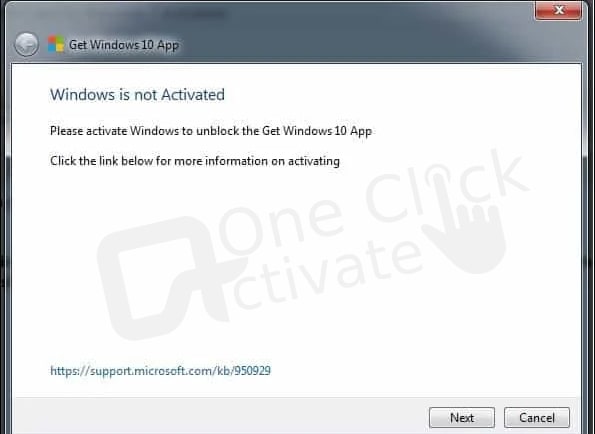
Choose Start, select Computer from the menu, and then select Properties (Windows 8 or later: press Windows key + X > select System).
Verify whether Windows is now activated or not.
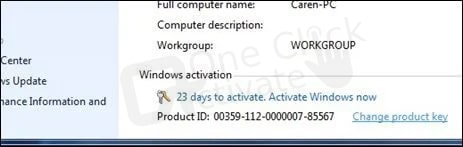
Additionally, you can reinstall Windows 7 or 8/8.1 after upgrading from an activated copy of those operating systems using the ISO file, Reset this PC, or Recovery drive.
However, a product key entry may be required: Select the “Do this later” option. Within a few days, Windows 10 will reactivate immediately.
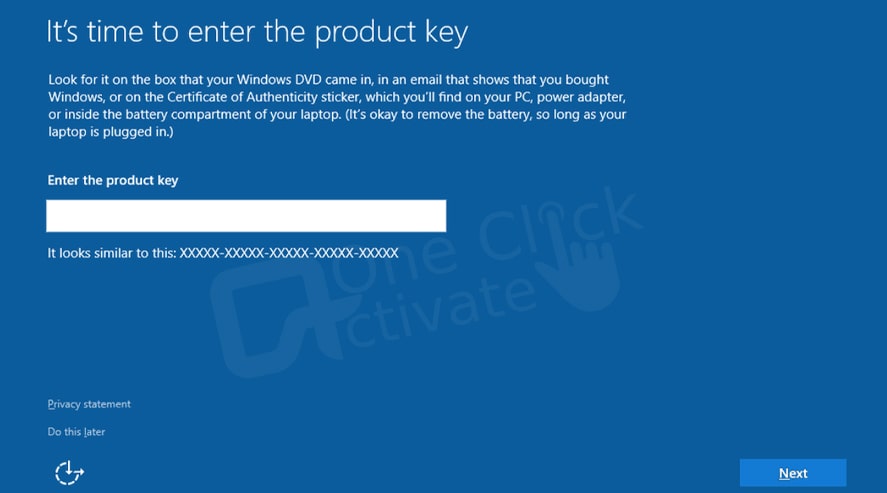
To update to the final version of Windows 10, simply install or reinstall a preview build.
Microsoft has temporarily stopped releasing Preview Builds and canceled its product keys. This means that in order to be eligible for the final release, you cannot download, install, or activate earlier releases (such as 10162 and 10166).
The best course of action is to reinstall and activate an active license for Windows 7, Windows 8.0, and Windows 8.1 before upgrading to Windows 10. You can upgrade to the final version of Windows 10 if you keep your current activated preview installed.
WORTH NOTING: To check your activation status after upgrading: Just go to Settings (press Windows key + I) > Update & security > Activation.
Using Settings, follow these steps to modify your Windows 10 product key:
1. Launch Settings.
2. Then select Update & security.
3. On Activation, click.
4. Select the link for Change Product Key.
If you see this message, your product key was likely purchased outside of the country or region in which you are now situated. Use https://microsoft.com/redeem to try to redeem your product key. Contact Microsoft support if that doesn’t work.
Activate Administrator mode on the command prompt. Type slmgr /upk, then wait for it to finish. By doing this, Windows will lose its current product key and become unlicensed. Afterward, type slmgr /cpky.
Microsoft makes Windows 10 available for free download and installation without a product key. With only a few minor visual limitations, it will continue to function for the foreseeable future.
When it comes to functionality, not activating Windows prevents you from changing the theme, customizing the Start, taskbar, and lock screen, as well as the desktop backdrop, window title bar, taskbar, and Start color. Furthermore, you can occasionally receive alerts requesting that you activate your copy of Windows.
Resetting the computer won’t affect Windows activation if you are using Windows 10, so you won’t need to purchase a new key. The computer will be automatically active even if you reinstall Windows on it and connect it to the internet.
Open a Command Prompt window on a client machine, enter Slmgr. vbs /ato, and then press Enter. With the /ato command, the operating system tries to activate itself using the key already present. The state of the license and specific Windows version information should be displayed in the response.
Published On : September 9, 2022 by: Staff Writer/Category(s) : Windows
Leave a Reply