You’re in the middle of a run, listening to your favorite workout playlist and tracking your progress on an exercise app. You’re just about at the end of your route when all of a sudden, you can’t hear your music. It’s not because it stopped playing—your AirPods are not working.
What do you do? Don’t panic—we’ve got you covered.
AirPods are truly a revolutionary design by Apple. We can perform many operations using the AirPods controls. AirPods offer us hands-free operations with a quick tap on our AirPods. With a few taps, you can enjoy your favorite music or podcasts without touching your phone. When we go hands-free, we use our AirPods to perform many tasks such as making or receiving calls, playing music, controlling Siri, and much more. But with AirPods not working suddenly, it becomes very troublesome for us to do some tasks.
Table of Contents
If your AirPods are not working suddenly it may be because there are several reasons for your AirPods to stop working suddenly. Some of these include:
You can check if the problem is due to one of these issues by following these steps:
Also read: WhatsApp QR code not loading on iPhone? Fix it here
On one of the most miserable days of your life, you find out that your AirPods are not working. You’re in a rush and you need to take a call. You can’t hear the person on the other end and they can’t hear you. You finally make it to work, but when you plug them in to charge them and head back to your office, you realize they are still not working. When you get home, you try everything under the sun to get your AirPods working again. You check the battery life of each pod, you try different apps that claim to solve this problem, but… nothing works.
Your AirPods are still not working. Don’t be embarrassed! It happens to the best of us. If only there was something that could help us troubleshoot this problem! Well, guess what? There is!

That is all there is to it. You must now reopen the case with your phone handy. It will be automatically linked after that.
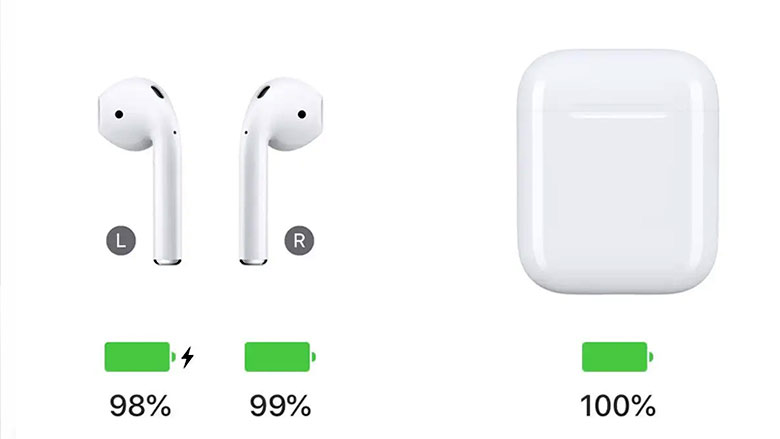
Recommended: Top 7 free crossword puzzles to play on your iPhone
One of your AirPods’ volumes may be too low, giving you the impression that it isn’t working. In this instance, it’s a good idea to double-check the stereo balance.
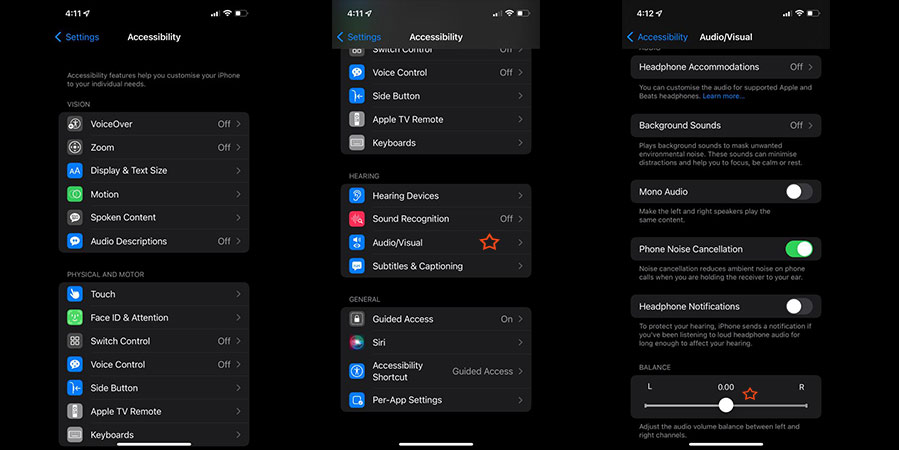
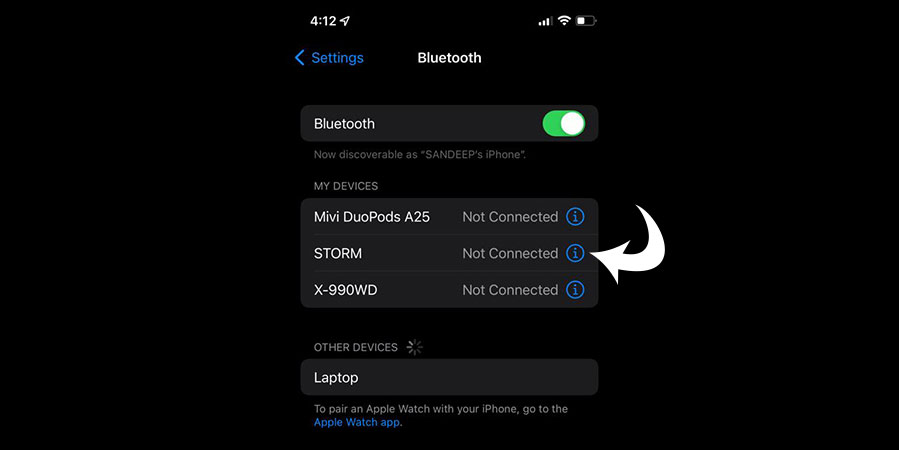
Follow the instructions below to reset your iPhone’s network settings.
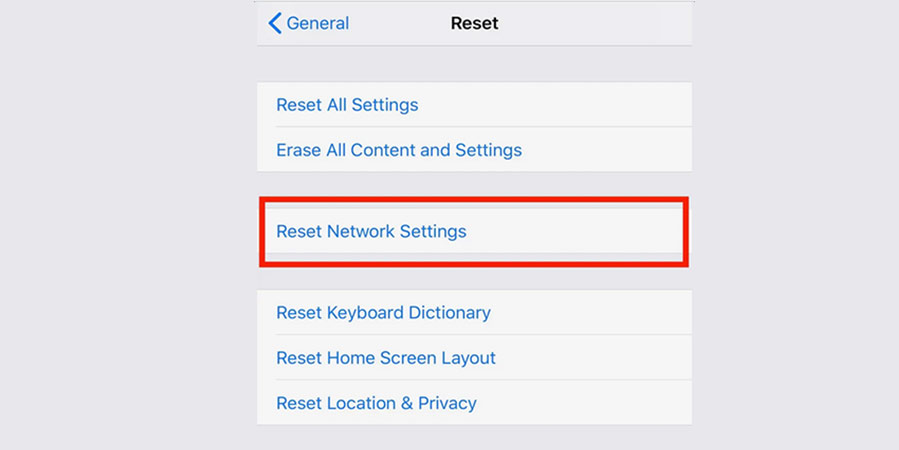
Trending: Trick to take Netflix screenshots on iPhone devices
How to Get Rid of Call Drops?
Get one of your AirPods to avoid the call dropping, although if your AirPods are fully charged.
There could be numerous explanations for this. Asymmetric power consumption in one of the AirPods earbuds is one of the most typical causes. Other causes include ear ducts that have become fully clogged with wax due to improper treatment. Sometimes the volume in one earbud was too low, giving us the impression that it wasn’t working. Set the ‘Balance’ slider to middle or centre under Settings -> Accessibility -> Audio Visual.
Why aren’t my AirPods not working when I’m on the phone?
You’ll have to entirely unpair the AirPods. Then pair up again to solve the problem.
We believe the AirPods aren’t working because dirt and earwax have accumulated on them. However, it is the accumulated dirt that is obstructing the audio. Apple suggests cleaning the grime with a microfiber cloth. Ensure that the dirt is cleaned on a regular basis. Wipe away any stubborn filth with a slightly damp microfiber cloth. Cleaning can also be done with Clorox or Isopropyl alcohol. Because the AirPods aren’t water-resistant, no water must enter them.
Scratch away the highly deposited dirt with a small pin, Q-Tip, or another implement with sharp edges. However, you must exercise extreme caution.
Other than that, ensure sure all Bluetooth devices are turned off. If you have two or more Bluetooth-enabled devices, your AirPod might not link with the one you desire. The issue and solution could be pretty straightforward. All you have to do is anticipate the problem. Otherwise, attempt all of the above-mentioned processes before making a decision, as it will no longer work. If none of these solutions worked, you should contact Apple for assistance.
Wrapping up
You may have a busy day ahead, and you need to take calls, listen to music, or hear notifications without touching your Phone. If your AirPods are not working as they should be, you will feel miserable as you will not be able to do any of these things. Don’t worry; we have got some simple solutions that can help you revive the functionality of your Airpods. In this article, we have mentioned how to fix a couple of issues that can cause your AirPods to stop working suddenly.
Published On : May 1, 2022 by: Sakshi/Category(s) : Technology
Leave a Reply