If you’ve never used eBay before, it’s a terrific opportunity to either make some extra money or get a difficult-to-find item. Most of the time, using eBay on a desktop computer goes well, but switching to an Android device isn’t always a bed of roses. There are a few issues with the app itself that haven’t yet been resolved. These flaws might be minor irritations or ones that make using the software not worth the trouble. Since the methods to cure each issue are quite identical, I’ll first describe the common eBay app problems you might encounter before demonstrating how to fix them. Although you may not have experienced all of the issues I’m addressing, I’m certain the answers will be helpful.
Table of Contents
No software is flawless, regardless of the platform, and the eBay app is no exception. The software isn’t completely broken, but there are certain flaws that need to be fixed in order to ease the process of purchasing, selling, or simply browsing. Some of these common eBay app problems are:
Have you ever put anything in your shopping basket only to discover that it is no longer there when you go back to check on it? The software itself is usually to blame for this, not that the auction stopped early or that you sniped at the last minute.
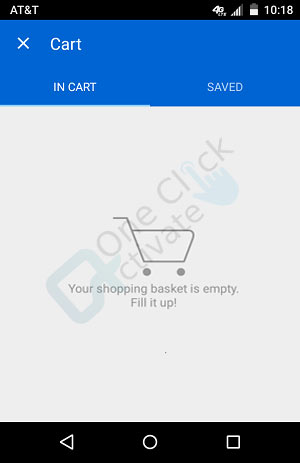
Adding the item again typically fixes the issue, no matter how frustrating it may be. Please follow the troubleshooting instructions I’ve provided below if this still doesn’t cause the item to show.
Following a group of things or a particular item is done so you can maintain track of it in the back of your mind and notice any changes right away. The whole procedure is rendered invalid if this doesn’t update.
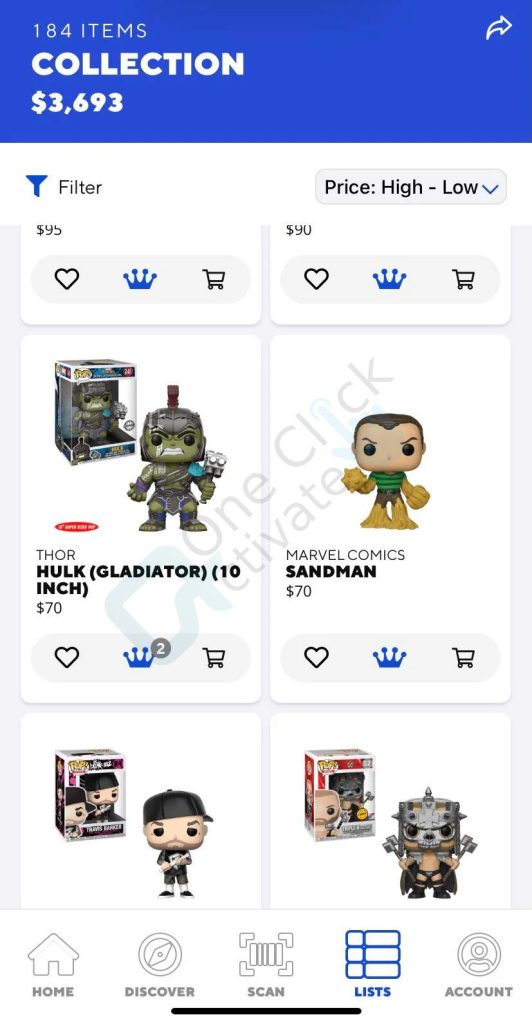
Aside from the troubleshooting procedures below, the issue can be quickly resolved by deleting a collection or an item from your watchlist and then adding it again. There are more steps to attempt below if this doesn’t work.
Also Read: Fix Wendy’s app not working
I usually make sure that the majority of my notifications are off since I use my applications often enough to not want them to bother me every five minutes. Unfortunately, I often have to make changes to the eBay app when it crashes, so these settings don’t always get saved.
Unfortunately, the only thing you can do is continually attempt to make the alerts stick in addition to doing the other actions I’ve listed below. Entering the notifications menu, staying there without making any changes, leaving, and then returning to make the necessary modifications have proven to be helpful. Although I’ve found that if I do it this way, I crash considerably less often, this isn’t a guarantee.
While we’re talking about problems, the eBay app has crashed far more often than it should. Simply told, it’s not difficult to take a screenshot of the crash notice.
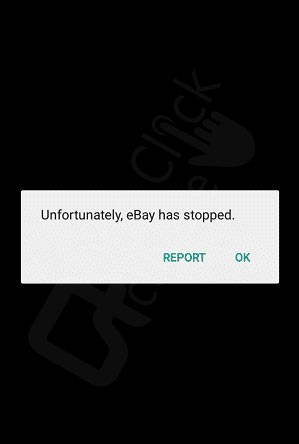
This occurs while selling or purchasing an item, when navigating to the settings menu, and even when looking through a collection or general listings. What can you do about it then? It’s not particularly important how much RAM the eBay program uses, but have you looked at how much RAM you’re using at once?
Something must be sacrificed if your RAM is insufficient to handle all of the processes you are running. The app from eBay may sometimes be the first to give up. Take care not to run too many processes concurrently when using the eBay app.
Normally, when you click the search box, any of your most recent queries will appear as follows:
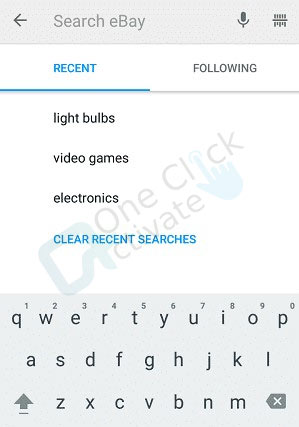
However, sometimes this won’t show up or nothing will come up when you search. When this occurs, it’s a good idea to erase the search history in your app’s settings manually. Once you’ve done that, do a few searches to check whether anything was saved. Close the app, then reopen it whether or not they do. Try the troubleshooting methods listed below this section if they still fail to save.
By scanning the barcode rather than hunting for the item manually in the system, you can sell anything on eBay much more quickly. To locate the box and display the item, you must align it with any bar code on the system.
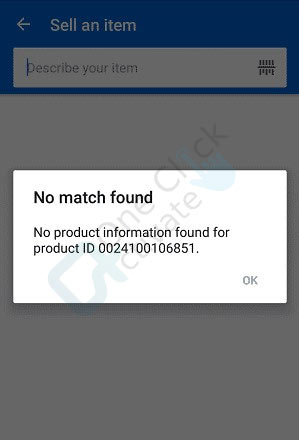
When it works, which is not often, it is really handy, but sadly this isn’t always the case. In order to successfully scan a barcode, you must first make sure that the area is sufficiently lit. The outcomes will be significantly worse if an Android camera is searching for a particular object to photograph since most Android cameras already struggle to operate in low light. If not, try the procedures I’ve outlined below.
The most annoying issue is probably when you touch on anything to see it and either get a blank screen or a message saying you can’t see what you’ve chosen. Without carrying out the troubleshooting procedures below, this particular issue will not go on its own. I guarantee that each stage won’t take very long to finish and that by the time it gets over, most of your issues will simply go away.
Recommended: Fix Starbucks App not working
We can now go through each issue with the app’s solutions, beginning with the simplest and working our way up to the most challenging. None of these procedures call for extreme measures like disassembling and reassembling your phone, although some of them will take some time.
Turning something on and off repeatedly is the first step in troubleshooting anything. This entails logging out of the app, logging out of any other applications, and even turning off your phone.
After doing that, wait a few minutes before turning everything back on. Check to see whether the issue is still there or not by reopening the eBay app. Nine times out of ten, all your Android needs is a simple restart to fix the issue on its own.
How recently did you clean your cache partition? Or only the cache located within your storage? If you can’t remember, you should probably try again. It doesn’t take long to clear your cache, and as long as you follow these guidelines, it’s relatively simple to perform.
I often never sign out of an app if it stores my account information because, well, why would I? I scarcely remember how many of them I already have, so I’ll have to enter my password again.
Despite how irritating it can be, believe me on this and give it a go. Do a few searches without using your account, sign out, and then sign back in. Try exiting the app and doing a reset while logged out first if that doesn’t work.
Although erasing the app’s history sometimes fixes a few bugs, this doesn’t solve every issue with the eBay app. Try it out whether you haven’t done it in a long or even if you just did it yesterday!
Recommended: Fix McDonald’s App Not Working
Updates often cure more issues than they create, but if you’re currently having issues, you should consider upgrading your software as a solution. Try deleting your program if it’s currently up to date before downloading a new version. This is essentially a more difficult fast re-install, but it solves a lot of minor issues.
How many additional applications do you typically have open while using the eBay app? Depending on how much RAM it has, your Android can only manage so many at once. Things tend to slow down or even crash if you don’t have enough RAM.
Try closing other resource-intensive programs while using the eBay app if you’ve been experiencing slowness or crashes. It shouldn’t need much processing power to run the eBay app, but it never hurts to make your Android device less stressed when you buy or sell.
This is more of an option than a real solution. Although the mobile site is far less effective than the app, it is still preferable to nothing if you need to do a task right away and have no other options.
Why not go back instead of upgrading when there is a problem? Installing a previous version of eBay’s apk is simple enough as long as you have the proper tools, such as a file manager. Let me quickly explain how to install from an apk if you’ve never done it before:
You should be able to use an earlier version of the program to experience eBay in the same way you did previously, without any new features or issues that have been included in more recent upgrades.
Do Not Miss: Sip your coffee and enjoy shopping at 6 similar stores like Costco
When there is a problem with any Android program, this is one of the final things you should attempt. It functions similarly to the history eraser button, with the exception that after pressing it, you’ll truly have a backup for the whole world (or at least your phone).
I can’t stress enough how important it is for you to properly back up all of your data before doing this. After doing this, you will lose everything on your phone, so be ready. When you feel prepared, follow these steps to fully wipe your phone’s memory and address any software problems.
Conclusion: So, that was all about the most common eBay app issues and solutions. We hope that you will like the content of our article and will find it beneficial for your use.
Make sure you are running the most recent version of the eBay app (5.41.1.0), and if not, download it from the Google Play Store. Reinstalling the eBay app, trying to remove it, rebooting your device, and then installing the most recent version can all help fix some app issues.
eBay had to cut its revenue target for the remainder of 2022 due to the faster-than-expected slowdown in consumer spending. It currently projects revenues of $9.6 billion to $9.9 billion. Comparatively, the prior forecast was for revenue between $10.3 billion and $10.5 billion.
The number of active users on eBay as of February 2022 has slowly decreased in recent months, and the firm anticipates a further hit as it ramps up investments.
What limitations apply to purchases? You won’t be able to make any purchases on eBay if there is a buying limitation. It is typically added to an account because of a potential policy infraction. You won’t be able to make purchases or place bids on auctions if your account has a buying restriction until the problem is fixed.
Does your eBay app frequently crash? Consider deleting data and cache in Settings: Apps: eBay: Storage on your smartphone if you have the most recent version of the eBay app. Try removing the eBay app, restarting your smartphone, and then reinstalling it from the Google Play Store if that doesn’t work.
Ensure that you are using the most recent eBay app for your operating system. Try uninstalling the eBay app, restarting your phone, and then reinstalling it. If the previous installation was flawed, the restart should assure a clean install. The eBay app also needs iOS 11 or later. Please delete, restart your device, and reinstall if your devices are running iOS 11. Visit www.ebay.com in safari if you have products you want to bid on but can’t get the app to install.
Recently, eBay updated its native Android and iOS apps with additional features that further streamline the listing process and make selling even simpler. Items may now be listed on eBay in a matter of seconds, which streamlines the procedure and appeals to new sellers.
Make sure Caps Lock is off if you’re having trouble signing into your eBay account. Verify your work for typos. Your browser might retain your previous information if you recently changed your login or password. Try entering your new login information manually.
Published On : October 11, 2022 by: Anjali Latwal/Category(s) : Banking & Finance
Leave a Reply