Worried about your storage space getting filled up by junk over time! Are you looking for some effective software that can simply clean up the mess, when you require it or automatically when your PC needs it? Don’t let your PC slow down because of broken shortcuts, temporary files, or any other problem. Optimize and speed up your PC maintenance easily with CCleaner and its products.

Table of Contents
Do you know about 2.5 billion people chose to download CCleaner products? Sounds amazing right! It is a small, effective tool that can easily be downloaded and run on Microsoft Windows to help you in cleaning with invalid windows registry and unwanted files from your computer.
You can use CCleaner version 5.64 if your operating system is Windows XP or Vista. Download the compact version of CCleaner.
NOTE: They only release important security updates for this version.
Useful Topic: Windows 10 Product key Activation
Similar to Microsoft, we advise retiring your Windows XP or Vista machine and upgrading to a new one due to the increasing danger of internet threats. Due to the fact that XP and Vista are no longer receiving security updates, they are susceptible to threats from the internet. This is particularly true if your computer is linked to the internet.
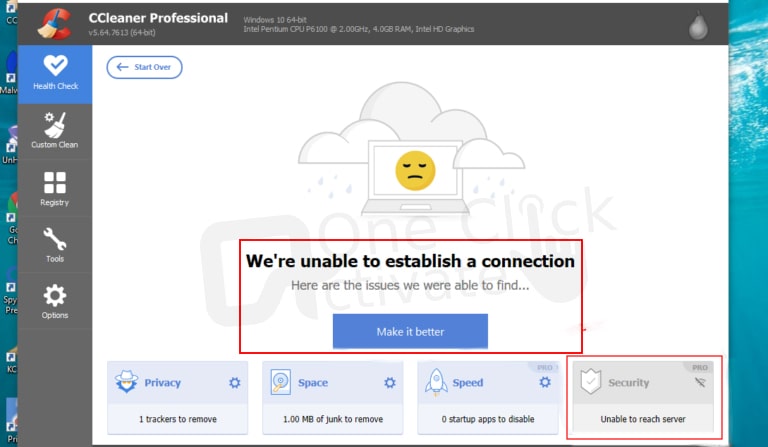
We know some of you might be facing problems while trying to download CCleaner products from ccleaner.com. It is because you might be using Windows XP or Internet Explorer to access the net. Earlier the download used to happen while accessing an HTTP connection but now the company has revised its server and requires a secure HTTPS connection to download the installed files.
You must be aware of the fact that Windows XP is now no longer supported by Microsoft. Hence, does not provide its users the privilege to download the file even after using secured connections like HTTPS while using IE (Internet Explorer).
Whether you use an antivirus product, a certain version of CCleaner, or specific Windows Store settings will determine this. These are the three primary causes listed above for Windows 10 to prevent you from installing CCleaner. Below, we delve into these points in more detail.
Do you use CCleaner 5.45 or an older version? If so, the most recent versions of Windows 10 are incompatible with these earlier versions of CCleaner for Windows. To resolve this problem, we advise you to download the most recent version of our app: Get the most recent version of CCleaner.
Does the Windows 10 version you use just support apps from the Microsoft Store?
While attempting to install CCleaner, if either of the following messages occurs, you must modify your Windows settings in order to purchase or obtain free software from another source:
1. The app you are attempting to install is not one that has been approved by the Store.
2. Only the Microsoft Store is available for installing programmers.
To modify this Windows preference:
Brownie Read: Modify PIN in Windows 11
In Windows, go to Settings > Apps > Apps & Features. Change the Allow apps from the Store only setting for Installing Apps to one of the two alternatives listed below. The second of the two indicates that Windows doesn’t get your consent before downloading software:
NOTE: If you’re unsure about how these options appear in Windows, take a look at the screenshot below.
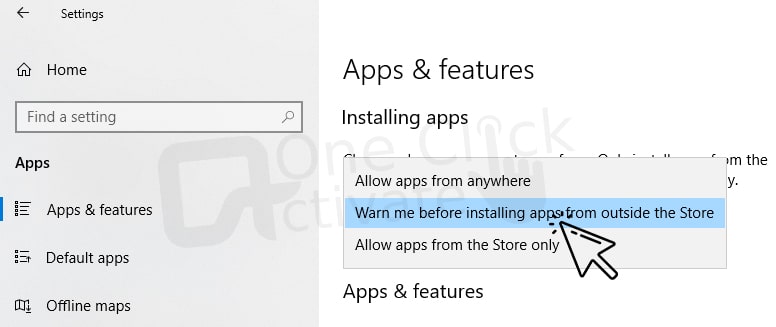
When you select the option to “Warn me before installing apps from sources other than the Store,” Windows will still display the following message:
You can’t install the app since it isn’t one that has been approved by the Store.
Click Install Anyway to proceed when it displays.
NOTE: The screenshots below show what this message looks like if you’re unsure.
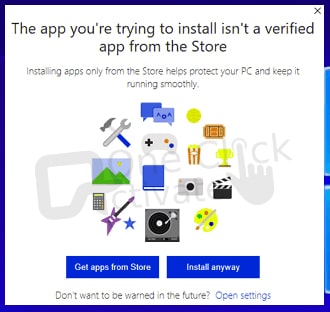
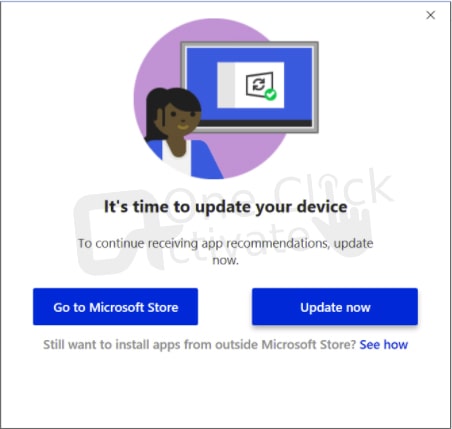
NOTE: Using Windows 10 in S Mode might sometimes cause this type of system behaviour. CCleaner cannot be installed when in S Mode.
Due to the increasing cyber-attacks by 3rd party servers, the company took this step to protect their user’s privacy. It was quite easy to get attacked by attackers to hijack your connection while downloading your files over the HTTP server, so instead of downloading software users were downloading harmful programs and viruses like spyware and malware causing your system to get infected. To protect user’s privacy and system damage they shifted their server to a more secured one so that their user’s connection remains more secure while downloading their files.
Recommended: Install Google Play Store
Follow these simple steps to download CCleaner:
Step 1: You can download CCleaner from the official website of the software.
Step 2: Once you download CCleaner, a dialog box will appear, click on Run.
Step 3: Once the download gets completed, it will automatically guide you further through the installation process.
You may have noticed a tiny increase in the cost of some CCleaner products. To bring their items into line with current prices, they have made a slight modification to their prices.
Their costs have not changed up until this point since 2011—more than 10 years ago. Since then, they have worked hard to continually enhance the goods and services we provide to you in order to provide you the best CCleaner experience.
New features including scheduled cleaning, the capacity to clean numerous profiles, Smart Cleaning, “Easy Clean,” “Software Updater,” and “Health Check” are yours to enjoy.
increased the number of platforms your products are compatible with (Pro Plus only)
developed continuously by the support staff to give you greater service.
We would recommend you to upgrade your system to Windows 10 if you are using Windows XP as it is much secure. You can also download the latest version of browsers like Chrome or Firefox and use them for download.
In case of any issues while upgrading your browser or operating system you can go for the installer. Try to download CCleaner products on another pc and then copy them on yours via USB cable. For any other issues or problems, you can contact their support team at support@piriform.com.
It is, indeed. The CCleaner team only eliminates files from your computer that they are certain you no longer require. One of the most widely used PC optimization software in the world, it has had about one billion downloads since its initial release in 2004.
Yes, you can add their link to your website; moreover, they have created some images to get that professional look. You can select the image of your choice and place the code listed.
<a href=”http://www.ccleaner.com/ccleaner”>
<img src=”//s1.pir.fm/pf/links/cc-small.png”
border=”0″ alt=”CCleaner – System Optimization” />
</a>
<a href=”http://www.ccleaner.com/ccleaner”>
<img src=”//s1.pir.fm/pf/links/cc-small2.png”
border=”0″ alt=”CCleaner – System Optimization” />
</a>
<a href=”http://www.ccleaner.com/ccleaner”>
<img src=”//s1.pir.fm/pf/links/cc-med.png”
border=”0″ alt=”CCleaner – System Optimization” />
</a>
<a href=”http://www.ccleaner.com/ccleaner”>
<img src=”//s1.pir.fm/pf/links/cc-large.png”
border=”0″ alt=”CCleaner – System Optimization” />
</a>
Your system and web browsers accumulate trash files through regular use. These applications maintain files you don’t need if you’ve installed a lot of other programs that you’ve since forgotten about or stopped using.
By removing these unwanted files, CCleaner also contributes to your privacy protection:
You can delete any traces of the login information from your online accounts and other data after it cleans up your browsing history and temporary internet files. You’ll feel more secure online and be less vulnerable to identity theft as a result.
How frequently you use your computer and what your priorities are will determine this. Depending on whether you use CCleaner for optimization, privacy protection, or both, this page will provide you with some recommendations. It also describes the various sorts of hard discs that CCleaner cleans.
So, how frequently should you clean your computer to maximize it, depends on the following factors:
Depending on your PC usage style.
How much space on your hard drive should be kept available?
How often do you undertake online chores that require sensitive data?
How frequently do you wish to prevent the tracking of your internet activity?
Published On : August 24, 2022 by: Staff Writer/Category(s) : Windows
Leave a Reply