Keeping track of how much data you use helps you save money and guarantees that you have access to phone service whenever you want it. T-Mobile, to its credit, offers three different ways for customers to check T-Mobile balance and monitor the amount of data, text messages, and phone calls. This article will teach you how to check your T-Mobile balance and data consumption on the T-Mobile website, the T-Mobile App, or by texting shortcodes. Let’s begin.
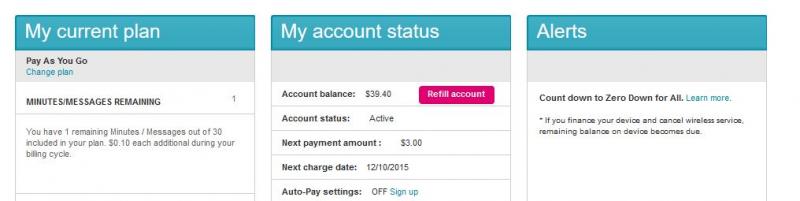
Table of Contents
To check the available balance on a T-Mobile phone, do the following:
When you have only 20% of the data balance remaining on T-Mobile, or when you have used 80% and 100% of your data, you do get free messages from the service provider at each threshold. This helps you keep track of your data usage and prevents you from having to pay a large amount for any additional data that you use.
You are able to monitor your T-Mobile balance and T-mobile data usage limit online using the T-Mobile website at https://www.t-mobile.com.
Reader’s favorite: Activate eSIM on Android
Utilizing the smartphone app is the most effective method for keeping track of your data consumption. T-Mobile makes certain that this location always has the most updated information accessible.
If you want to check your data consumption via your phone with T-Mobile, you can choose from one of four different codes, each of which corresponds to a different kind of information. You must enter these T-mobile check balance text from the T-Mobile device that is requesting the data in order to access it.
1: To see how much data you’ve used, dial #WEB# or #932# and then hit the call button.
2: To display your total number of text messages, enter #MSG# or #674# and then hit the call button.
3: To find out how many minutes you still have left on your plan, dial either #MIN# or #646# and then hit the call button.
4: Finally, to check the remaining amount on a prepaid handset, dial #999# and then hit the call button. This will bring up the balance of information.
Conclusion: So, this is all about how to check T-Mobile Balance using multiple ways. The instructions are pretty simple and easy. We hope that you will find our article useful.
Frequently Asked Questions:
If you want to check your T-mobile bill, simply go over to their official website and log into your account. Your T-mobile account contains all of your billing information.
You can see how much cellular data you’ve used by going to Settings > Cellular or Settings > Mobile Data on your device. If you are using an iPad, you can instead be presented with the Settings > Cellular Data option. Scroll down to see which applications are using cellular data on your device.
The SIM card will be usable for up to three months after the most recent top-up. After ninety days have passed since the most recent recharge, it will be canceled, and any leftover credits will be lost.
You can contact the T-Mobile customer care professionals on their official website at https://www.t-mobile.com if your T-mobile usage details are not working or showing up on your profile.
Published On : October 30, 2022 by: Anjali Latwal/Category(s) : Technology
Leave a Reply