Being a customer of Roblox, you have the choice to cancel your Roblox subscription at any moment. The fundamental PC actions are: You can cancel a renewal by logging into your gaming account, going to Settings, Billings, and then selecting that option. It’s a quick procedure that doesn’t even last a minute or two. Therefore, in this guide, we will tell you all about Roblox, its premium membership, and some easy ways to cancel your Roblox subscription from the comforts of your own home. Let’s begin.
Table of Contents
One of the greatest 3D video games available is Roblox. Actually, it’s more of a gaming platform where players can make their own 3D games rather than a game per se. In 2004, David Baszucki and Erik Cassel developed and unveiled this game development platform. It is a multifaceted platform perfect for gaming geeks who want to play and become experts at various games. Such a player has an advantage on this platform to engage in activities other than gaming. With the tools available, users can develop their gaming skills or start their own server in this game.
Because Roblox games are written in the Lua programming language, the introduction of game development via Roblox has also increased awareness of coding. Additionally, the record number of players that are currently active in 2022 has hit 54.7 million.
Players of this game are undoubtedly aware of Roblox paid memberships, but there is also a free membership game available. Premium users get access to the Avatar Shop. Here they may buy unique goods that are only available there and upgrade their avatars’ abilities. For 450 Robux, premium membership costs $4.99 per month; for 1000 Robux, it costs $9.99; and for 2200 Robux, it costs $19.99. The game’s currency is called Robux.
Premium subscribers must pay a monthly price, which might wear them out and make them want to end their memberships. Therefore, let’s learn some ways to cancel your Roblox subscription?
Also Read: Use Kodi on Nintendo Switch
On the iPhone, iPad, and iPod touch:
The cancellation procedure is identical for all three stated devices and it is as follows:
Android Mobile:
Finally, you must first access the Google Play Store on your Android smartphone. You must do this in order to cancel your Roblox Premium subscription. Once there, carry out the next steps.

Players who use Mac computers must cancel the membership that is available in their App store. The steps are as follows:
Windows:
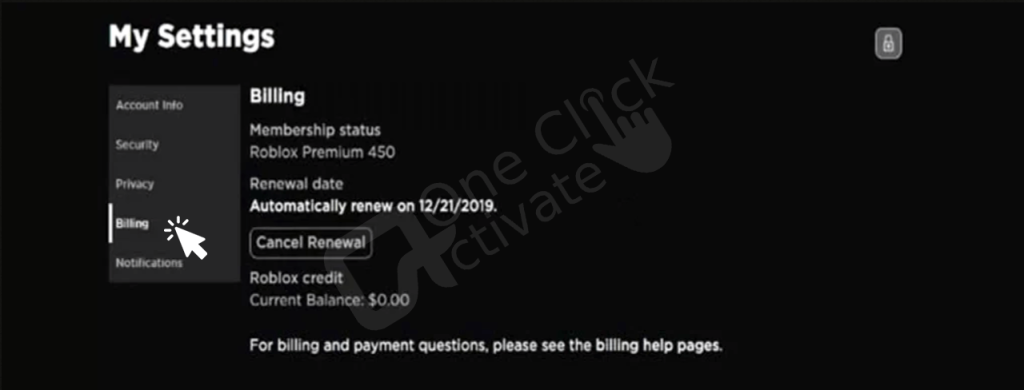
Players must do it inside the game for Windows. The simple steps are as follows:
Trending: Play Steam Games on Nvidia Shield
Xbox One does not support Roblox memberships. You may skip over this.
The premium membership must be suspended. As fees will keep being taken from the user’s account even after they pass away. Obtaining account details such the email address, cell phone number, or payment methods is challenging. There is a method to cancel the Roblox premium membership in this situation.
Here are a few additional techniques and tips a user may utilize to terminate their premium membership on their account.
Also Read: Top 10 Important Chrome Extensions for Twitch Users
Conclusion:
Roblox is a platform for making video games that competes with titles like Minecraft and Fortnite. Its ability to develop and play a variety of game genres has contributed to its meteoric rise in popularity in recent years. However, you can play certain Roblox games for free. But in order to access several additional features and game production tools, players must acquire a Roblox premium membership.
Robux, the virtual money used in Roblox games, may be used to buy a number of things. Also available to users is a Roblox subscription. Although a premium membership has many advantages, some customers may choose to discontinue it. Simply follow the instructions above to cancel your Roblox subscription if you choose to do so for any reason.
Published On : July 25, 2022 by: Anjali Latwal/Category(s) : Gaming
Leave a Reply